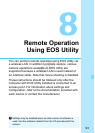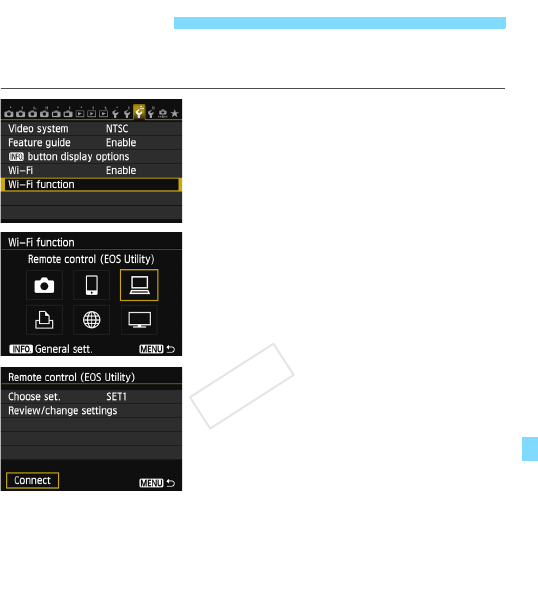
99
The camera can reconnect to a computer for which connection settings
have been registered.
1
Select [Wi-Fi function].
Under the [53] tab, set [Wi-Fi] to
[Enable], then select [Wi-Fi
function].
2
Select [D].
Select [D] (Remote control (EOS
Utility)) and press <0>.
3
Establish a connection.
Select [Connect] and press <0>.
On the confirmation screen, select
[OK].
X The camera will reconnect to the
computer.
When settings for multiple connection
destinations are registered, select
[Choose set.], select the connection
destination, then connect to the
destination.
Reconnecting
COPY