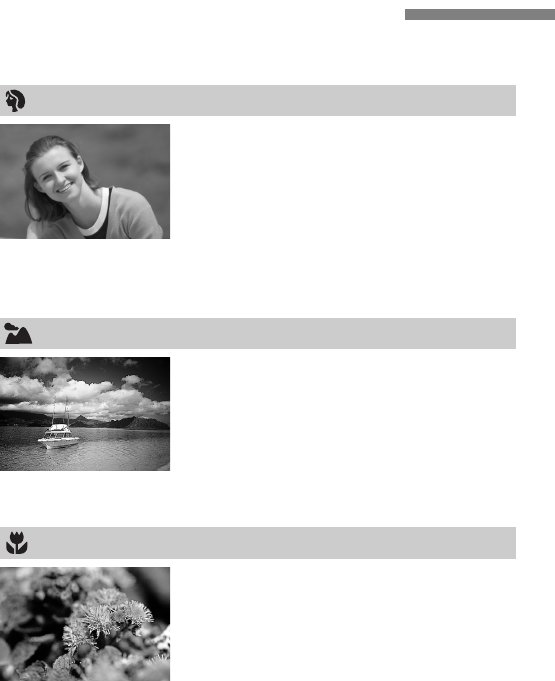
24
Programmed Image Control Modes
Select a shooting mode to suit the target subject, and the camera will
be set to obtain the best results.
Portrait
Landscape
Close-up
This mode blurs the background to make the
human subject stand out.
• Holding down the shutter button executes con-
tinuous shooting.
• To improve the background blur, use a telephoto
lens and fill the frame with the subject or have
the subject stand farther away from the back-
ground.
This is for wide scenic views, night scenes,
etc.
• Using a wide-angle lens will further enhance the
depth and breadth of the picture.
Use this mode to take close-up shots of flow-
ers, insects, etc.
• As much as possible, focus the subject at the
lens’ closest focusing distance.
• To obtain a larger magnification, use the tele-
photo end of a zoom lens.
• For better close-ups, an EOS-dedicated macro
lens and Macro Ring Lite (both optional) are
recommended.
NNN E SEC2 (21-30) 02.5.11 11:15 AM Page 24


















