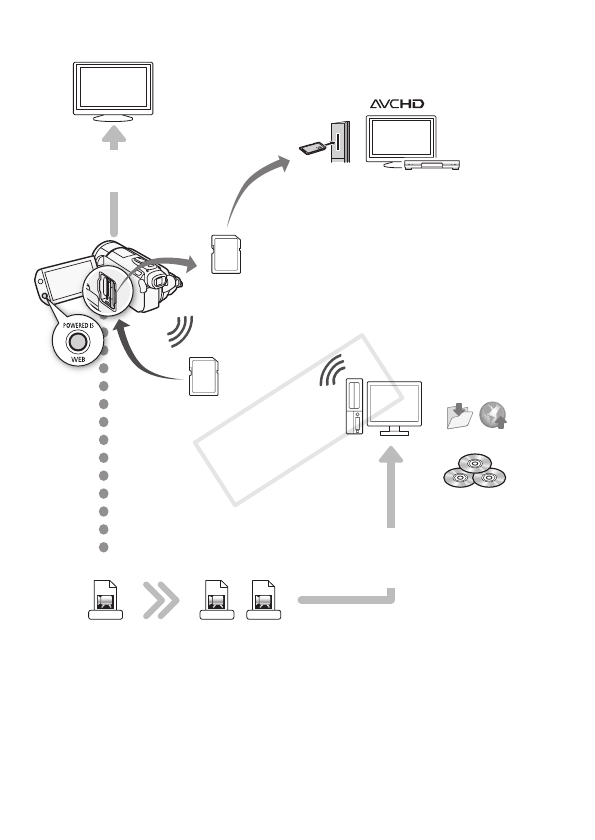
10
Enjoying your Recordings on Other Devices
Eye-Fi
SD
AVCHD MPEG-2
SD-Video
Connect the camcorder
to an HDTV (0 130)
Play video directly
from your recorded
memory card
AVCHD-compatible HDTVs and
digital recorders with a card slot
compatible with the type of
memory card used
4
.
Save or upload to
the Web.
Standard Definition
Convert your HD movies, in the
camcorder itself, to standard definition
files (0 139, 143).
High Definition
Create standard DVDs
Use the supplied
PIXELA's software
(0 134, 142).
4
Refer to the instruction manual of the device. Depending on the device used, cor-
rect playback may not be possible even if the device is AVCHD-compatible. In
such case, play back the recordings on the memory card using the camcorder.
COPY


















