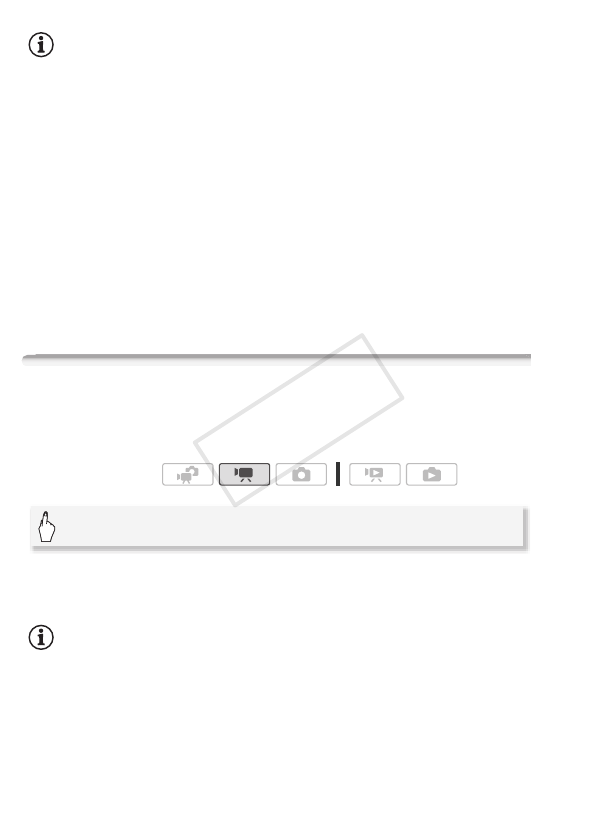
82 Video
NOTES
• When you select the custom white balance:
-Set 7 8 [Digital Zoom] to [B Off].
- Reset the white balance when you change locations or the lighting or
other conditions change.
- Depending on the light source, g may keep flashing. The result will
still be better than with [Y Automatic].
• Custom white balance may provide better results in the following cases:
- Changing lighting conditions
-Close-ups
- Subjects in a single color (sky, sea or forest)
- Under mercury lamps and certain types of fluorescent lights
• Depending on the type of fluorescent light, optimal color balance may
not be obtained with [e Fluorescent] or [f Fluorescent H]. If the color
looks unnatural, select [Y Automatic] or [g Custom WB].
Digital Tele-Converter
Using the digital tele-converter, you can digitally increase the focal
length of the camcorder by a factor of approx. 1.7 and record the
enlarged image at full HD resolution.
* Touch again to deactivate the digital tele-converter.
• The center of the screen will be enlarged approximately 1.7 times.
NOTES
• You can attach the optional TL-H58 Tele-converter and use it in con-
junction with this function to increase the effect.
• The digital tele-converter cannot be turned on while recording.
• While the digital tele-converter is activated, photos cannot be recorded
simultaneously at [K 3264x1840] size.
Operating modes:
[FUNC.] 8 [ZOOM] 8 [b]* (digital tele-converter) 8 [a]
COPY


















