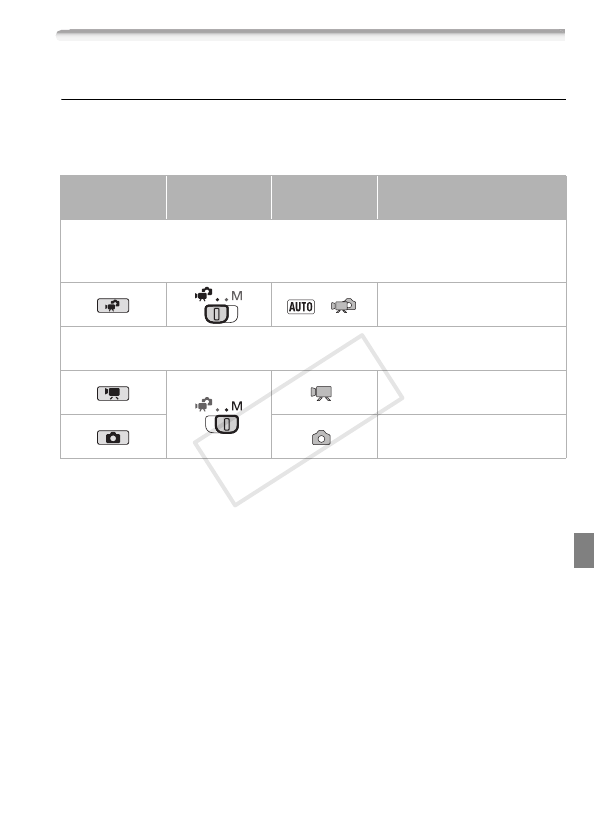
Preparations 31
Operating Modes
Recording
When recording video or photos, the camcorder’s operating mode is
determined by the position of the mode switch and the onscreen con-
trol buttons.
* The mode icon displayed will change according to the optimal mode selected by the
Smart AUTO function (0 45).
Operating
mode
Mode switch Onscreen icon Operation
Dual Shot Record video and take photos easily, letting the camcorder take care of all the
settings – Great for beginners or if you just prefer not to bother with detailed camcorder
settings.
*
Easy recording of movies and
photos (0 44).
Flexible recording Use one of the dedicated recording modes to enjoy full access to the
menus and advanced functions and change the camcorder’s settings to your preference.
Touch [4] to record movies
(0 61).
Touch [3] to record photos
(0 110).
COPY


















