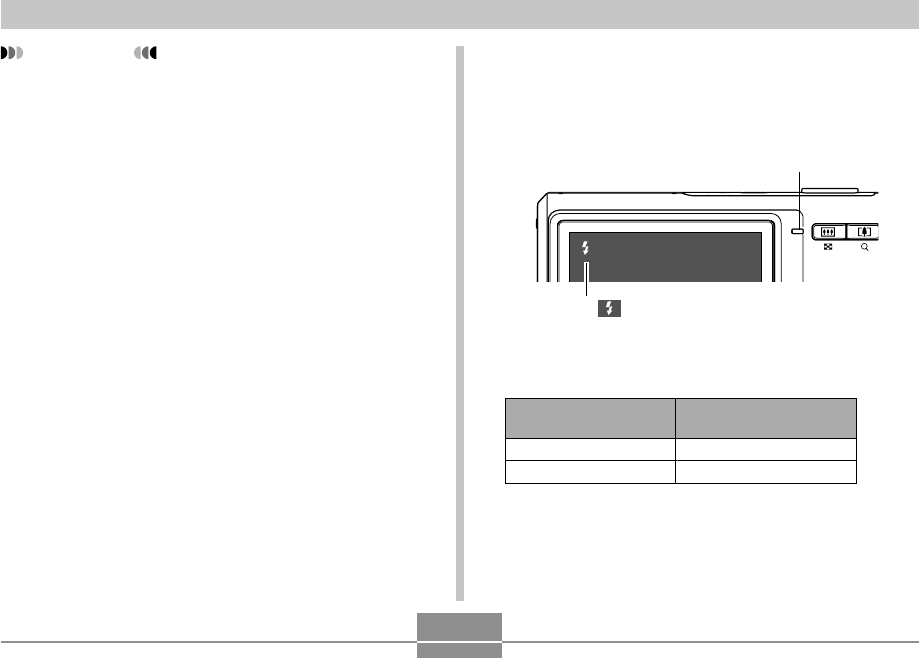
BASIC IMAGE RECORDING
65
Flash Unit Status
You can find out the current flash unit status by pressing
the shutter button half way and checking the monitor
screen and operation lamp.
* Operation lamp
IMPORTANT!
Note the following important points when using red-
eye reduction.
• Red-eye reduction does not work unless the people
in the image are looking directly at the camera during
the pre-flash. Before pressing the shutter button, call
out to the subjects so they all look at the camera
while the pre-flash operation is performed.
• Red-eye reduction may not work very well if the
subjects are located far away from the camera.
*1 Flashes green when the image is not focused while
using the Auto Focus mode or Macro mode.
It means this:
Flash unit is charging
Flash unit is ready to fire
When the operation
lamp is this:
Flashing amber
Lit or flashing green *
1
Operation lamp
*
The indicator is also shown on
the monitor screen when the flash
unit is ready to fire.


















