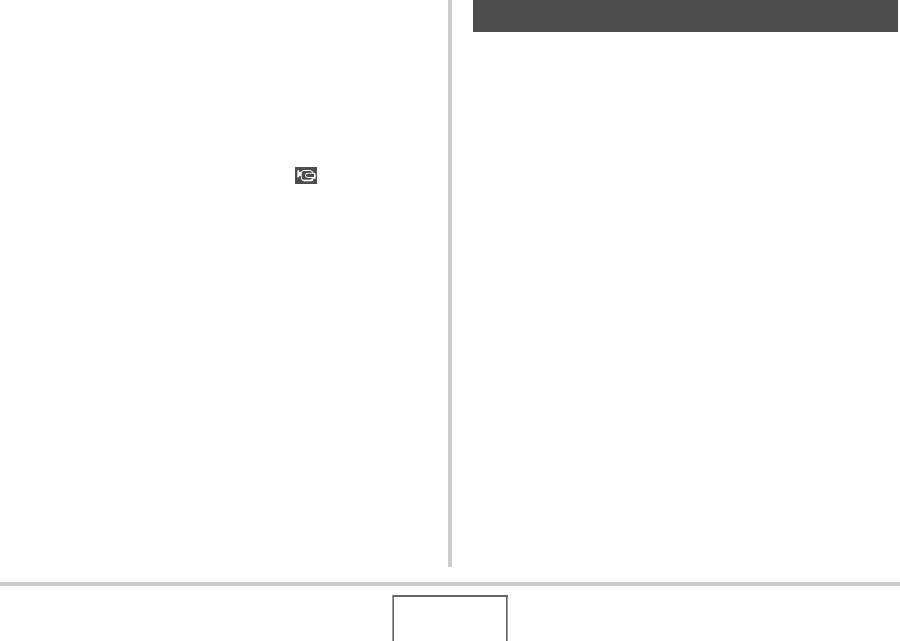
148
VIEWING SNAPSHOTS AND MOVIES
Playing Back a Movie with Anti Shake
Use the following procedure when you want to play back a
movie with Anti Shake. Anti Shake is particularly useful when
you have the camera connected to a TV for viewing, since the
effects of camera movement are more evident on a big screen.
1. In the PLAY mode, press [MENU].
2. Select the “PLAY” tab, select “ Anti
Shake”, and then press [X].
3. Use [S] and [T] to select “On”, and then
press [SET].
• When Anti Shake is turned on, the area of the monitor
screen used for playback is slightly smaller than normal.
4. After the setting is the way you want, press
[SET].
The slideshow feature lets you play the files stored in memory in
sequence, automatically.
You can configure the slideshow so it plays the files the way you
want.
1. In the PLAY mode, press [MENU].
2. On the “PLAY” tab, select “Slideshow” and
then press [X].
3. Configure the slideshow settings.
Use [S] and [T] to select an item and then configure it as
described below.
Playing a Slideshow on the Camera


















