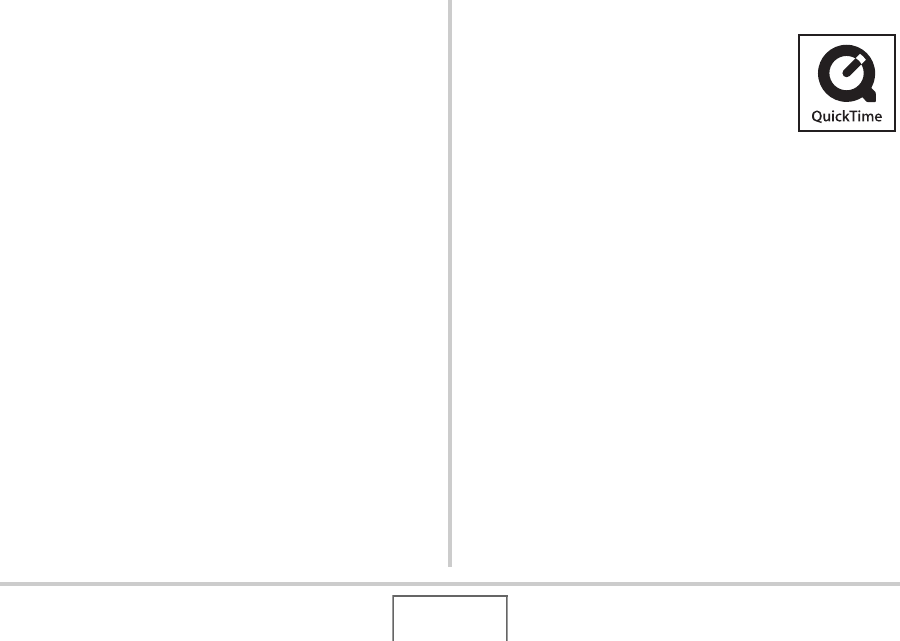
222
USING THE CAMERA WITH A COMPUTER
1. On your computer, click “Start”, “All
Programs”, “Accessories”, “System Tools”
and then “System Information”.
2. On the “Tools” menu, select “DirectX
Diagnostic Tool”.
3. On the “System” tab, check to make sure that
the “DirectX Version” is 9.0 or higher.
4. Click “Exit” to exit the DirectX Diagnostic
Tool.
• If your PC already has Microsoft DirectX 9.0 or higher
installed, you do not need to install Microsoft DirectX 9.0c
from the bundled CD-ROM.
• If your computer does not have Microsoft DirectX 9.0 or
higher installed, install Microsoft DirectX 9.0c from the
bundled CD-ROM.
Playing Movies
You can play back movies on a computer that
has QuickTime 7 or higher installed. To play
back a movie, first copy it to your computer
and then double-click the movie file.
1. Start up your computer, and place the bundled
CD-ROM into its CD-ROM drive.
• Normally, this should cause the menu screen to appear
automatically. If your computer does not display the menu
screen automatically, navigate to the CD-ROM on your
computer and then double-click the “AutoMenu.exe” file.
2. On the menu screen, click the tab for the
language you want.


















