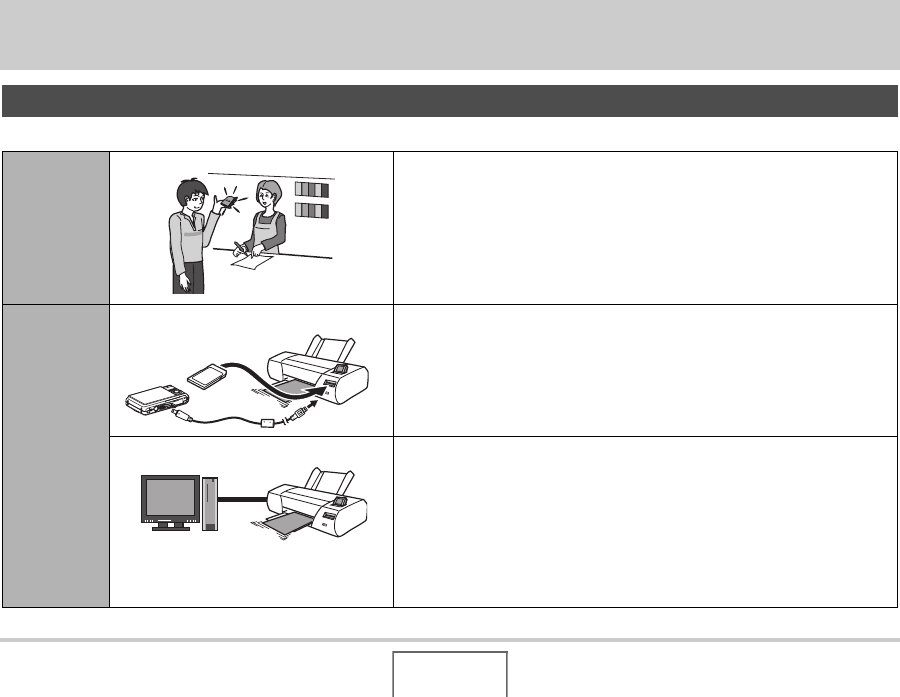
201
PRINTING
PRINTING
There are three different methods you can use for printing images.
Types of Printing
Professional
Print Service
(page 202)
Take the memory card that contains the images you want to print to a
professional print service.
• You can use DPOF settings to specify which images you want to print,
the number of copies, and date stamp settings before taking the card in
for printing.
Printing at
Home
Printing on a Printer (page 202) Print on a printer that supports PictBridge or USB DIRECT-PRINT, or on a
printer equipped with a memory card slot.
• You can use DPOF settings to specify which images you want to print,
the number of copies, and date stamp settings before printing.
Printing with a Computer ■ Windows Computer
Install the software (Photo Loader with HOT ALBUM) that comes bundled
with the camera.
See “Using the Camera with a Windows Computer” on page 212.
■ Macintosh
After transferring the images to your Macintosh, use commercially
available software to print.
See “Using the Camera with a Macintosh” on page 230.


















