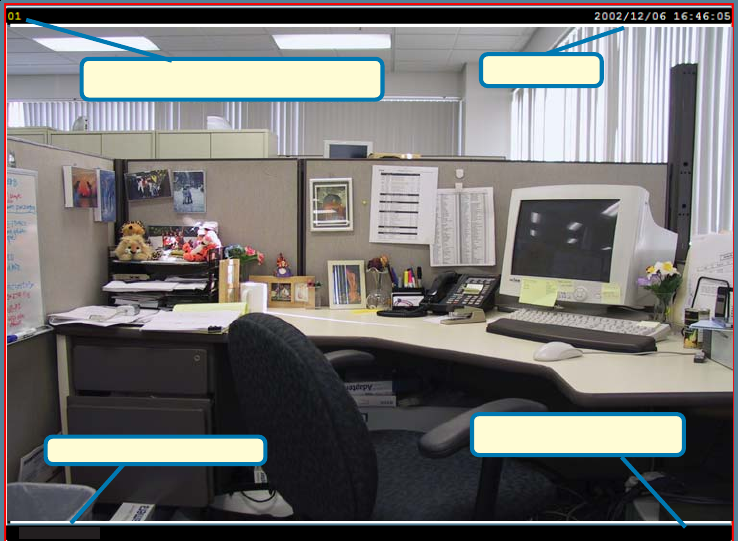
66
Backup Settings – Select the backup directory, the backup size of your media,
and the backup locations. You can also delete backup locations here. The
maximum locations cannot exceed 32.
Last Backup Time – Indicates the last time a backup occurred. All Backup
means all the data in this location has been backed up, and No Data means
there is no data stored in this location.
Internet Settings – Set the proxy and IP filters.
Reserved space – Indicates how many bytes should be reserved on the hard
disk. If the recording data exceeds disk capacity, the new video data will replace
the oldest date (IF the Cycle Recording box is checked). This space can be
adjusted with the sliding bar below it.
Modulation Mode – For selecting the input signal format (NTSC for US use, or
PAL that is used mostly in Europe).
Alert Sound – Select the sound file of your choice in Windows to play when
there is an alert.
Display options – In each video frame, there are two status bars which contain
Camera location, Connect time, Remote time and Record time. All of them
can be individually enabled here.
Using IP surveillance Software (continued)
Location (Channel number + Text on Video)
Connect Time (day hour:min)
Recording Time (day hour:min)
Remote Time
0 day 00:15
1day 04:17


















