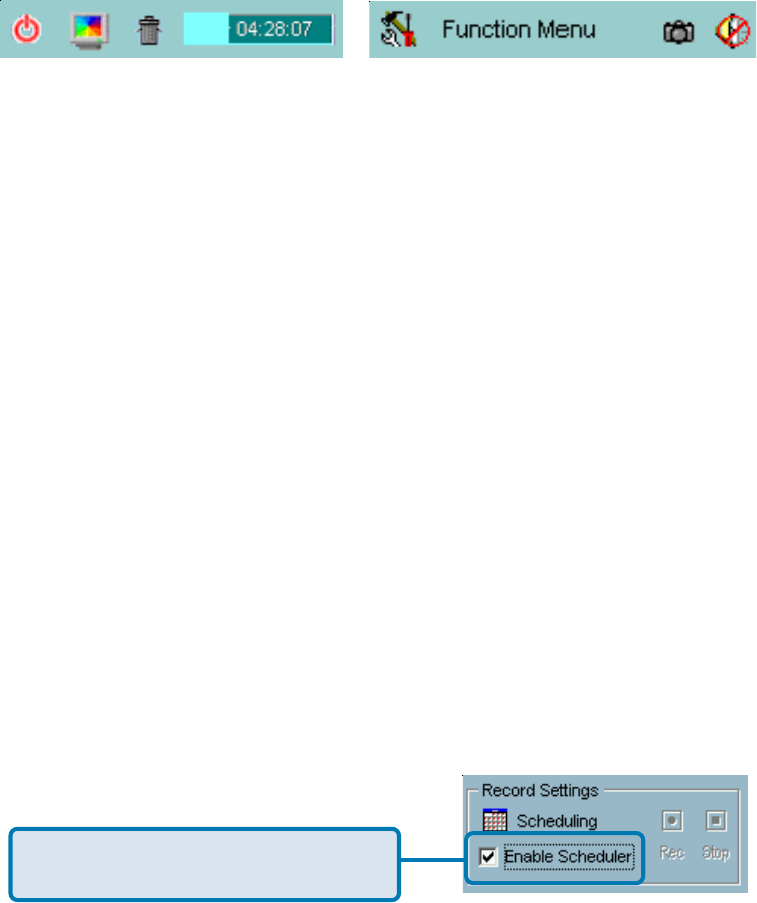
73
Miscellaneous Functions
Quit – Close the application and save last settings
Full Screen – Switch to full screen, double click screen to return back
Local Time – Display the current time
Snapshot – Snapshot each view in current layout mode, and save it as bitmap
file to hard disk. You can set the directory in “global settings”.
Stop Alert Sound – Whenever alert occurs, the alert sound will start to play.
You can press this button to stop the alert sound and see the alert messages.
Using IP surveillance Software (continued)
Scheduling
The Scheduling helps you to schedule the recording time of the output from
the DCS-5300. You can easily specify the time of recording via both our
graphic user interface and time period selection. Features include:
Easy to use graphical user interface
One-on-one camera scheduling
Up to 9 schedule schemes for each camera
Automatic period recording
To enable scheduling click the Enable Scheduler
box in the Record Settings of the main Monitor
screen.


















