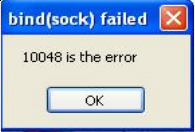
98
Q: Why does the Internet Camera work locally but not externally?
A1: Might be caused from the firewall protection. Check the Internet firewall
with your system administrator. The firewall may need to have some settings
changed in order for the Internet Camera to be accessible outside your local
LAN.
A2: Make sure that the Internet Camera isn’t conflicting with any web server
you may have running on your network.
A3: The default router setting might be a possible reason. Check that the
configuration of the router settings allow the Internet Camera to be accessed
outside your local LAN.
Q: Why does a series of broad vertical white lines appear throughout
the image?
A: It could be that the CMOS sensor has become overloaded when it has been
exposed to bright lights such as direct exposure to sunlight or halogen lights.
Reposition the Internet Camera into a more shaded area immediately as prolonged
exposure to bright lights will damage the CMOS sensor.
Q: The focus on the Internet Camera is bad, how can I correct it?
A1: Adjust the Internet Camera focus manually as described in “Adjusting the
Internet Camera Focus” in the Appendix section of this manual.
A2: If you have previously changed the supplied CS-type lens, you may have
unintentionally installed a C-type lens without fitting the adaptor first.
Frequently Asked Questions (continued)
Q: I connected the Internet Camera directly to a computer with a cross-
over cable Ethernet cable and received the following Windows error upon
running IP Installer:
A1: This Windows error will occur if the Internet Camera is connected to a
computer that is not properly configured with a valid IP address. Turn off DHCP
from the Network Settings in Windows and configure the computer with a valid
IP address or connect the camera to a router with DHCP enabled.
A2:This error can also occur if the IP Installer icon is clicked on more than
once from the setup wizard.


















