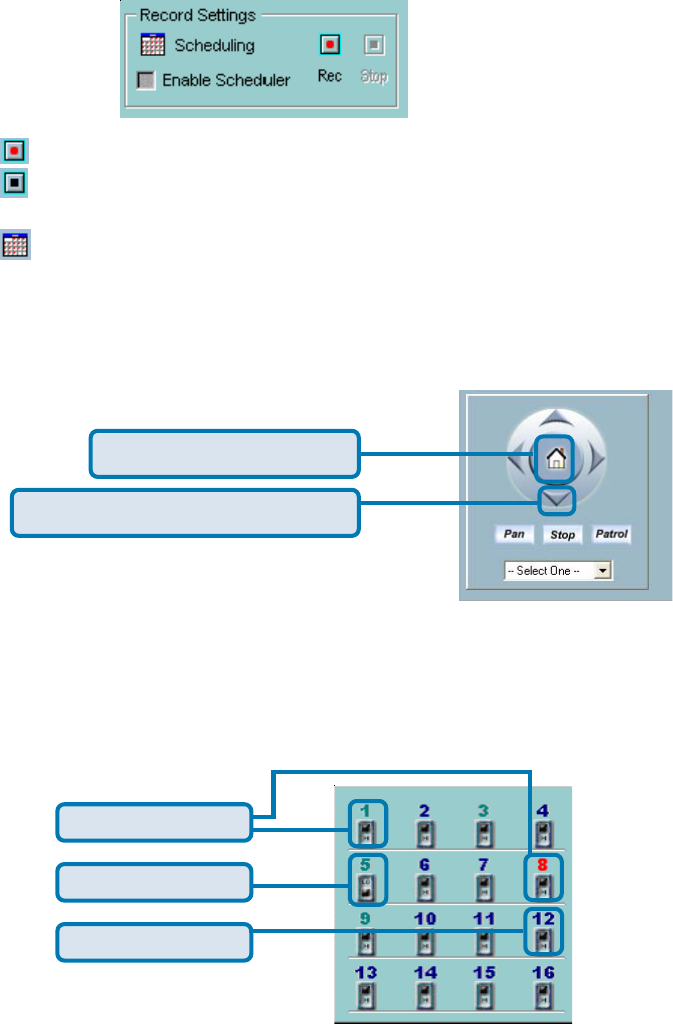
71
Record & Schedule
Record – Record the selected channel manually.
Stop – Stop recording the selected channel
manually.
Scheduling – Arrange recording schedule
Enable Scheduler – Record according to the scheduler
settings.
DI/DO Control
Only one user with the administrator privilege can access the DI/DO control
at the same time. Refer to the following figure to control.
Using IP surveillance Software (continued)
Digital Input is High
Set Digital Output to Low
Set Digital Output to High
P/T Control
Refer to the following figure to use the pan and tilt controls.
Pan – Pans the camera one full cycle.
Stop – Stops movement of the camera during pan.
Patrol – Enables the Auto Patrol feature.
Pull down menu – Select a preset position to move the camera to.
Return to home position.
Tilt/navigate camer using arrows.


















