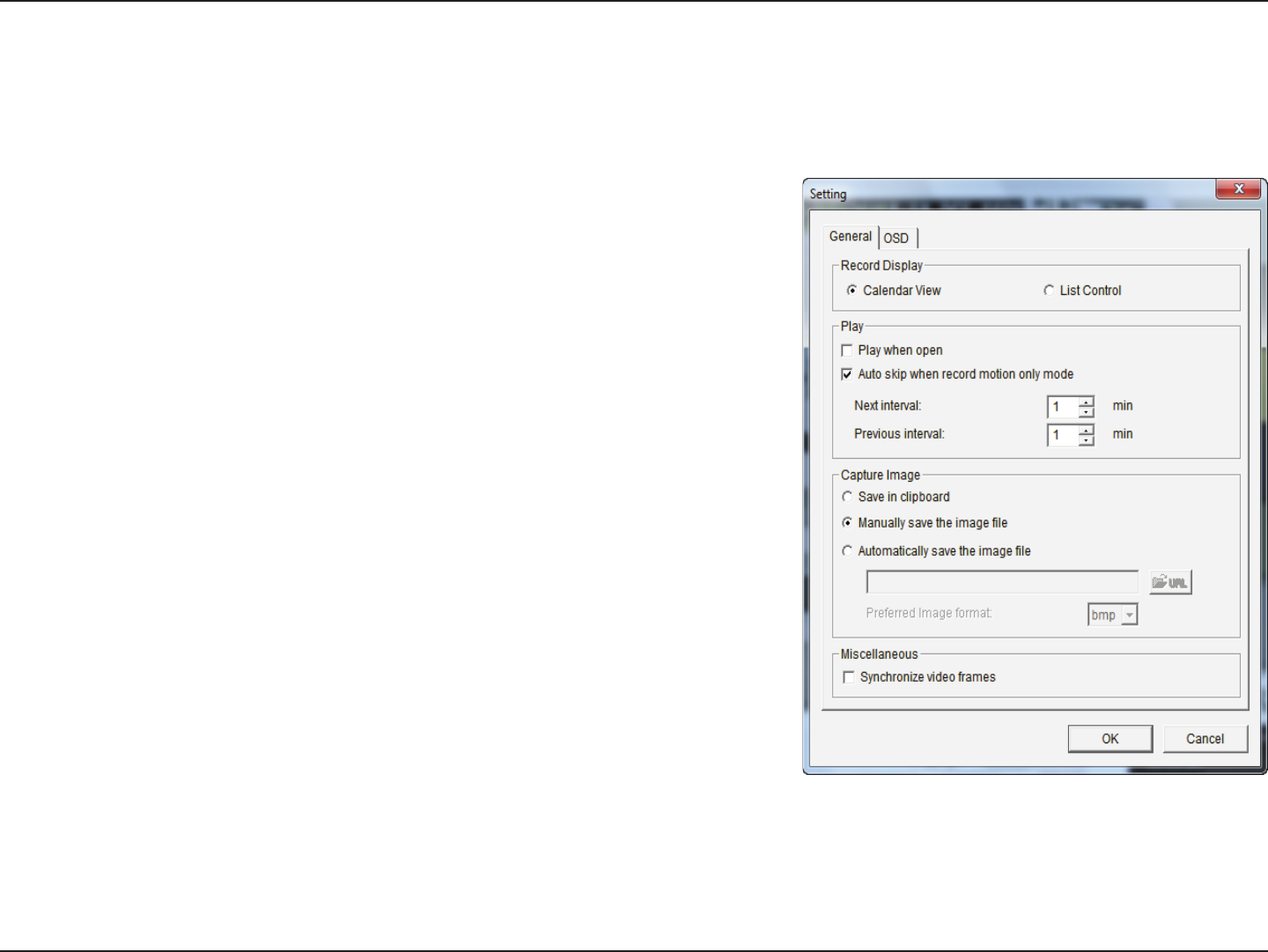
55D-Link DNR-326 User Manual
Section 3 - Conguration
Record and Playback Settings
Click the Setting icon to access and change the playback settings.
Calendar View:
List Control:
Play when
open:
Auto skip when
record motion
only mode:
Next Interval:
Previous
Interval:
Save in
Clipboard:
Manually save
the image file:
Automatically
save the image
file:
Synchronize
video frames:
Recordings are displayed on a calendar.
Recordings are displayed as a list.
When selecting this option, the system will start playing the video clip
whenever a record is withdrawn.
Check the option to set up the system to automatically skip to the
points where motion is recorded.
Set the interval for the video to go forward when you click the Forward
button on the control panel.
Set the interval for the video to go back when you click the Reverse
button on the control panel.
The image will be saved in the clipboard and can be pasted to other
applications.
You can manually select where you would like to save the image, name
the saved file, and choose the desired format for the image.
By pre-setting a path/URL and the image format, the system will
automatically save the image accordingly when you click Save Image in
the control panel.
Check the Synchronize video frames option to prevent the video
footage from lagging in the video display.


















