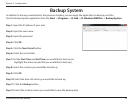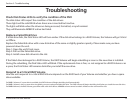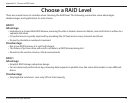79D-Link DNR-326 User Manual
Appendix C - Technical Specications
USER ACCOUNT
• Additional accounts can be created to allow user access
to the system, and specify authorization for the camera
channels, PTZ, etc.
DDNS
• D-Link DDNS server support
SYSTEM TIME
• Set the system time (D-Link NTP, Input time, Sync with
computer, Daylight Saving Time)
REMOTE BACKUP
• Remote software can back up raw data to redundant
storage
• Auto back up recorded video to remote FTP server by daily
schedule
SYSTEM STATUS
• Camera status, System status
NETWORK SERVICE PROTOCOLS
• IPV4, ARP, TCP, UDP, ICMP
• DHCP Client
• DHCP Server
• NTP Client (D-Link)
• DNS Client
• DDNS Client (D-Link)
• SMTP Client
• HTTP Server
• PPPoE
• UPnP
• IP filtering
• Samba Server
USER INTERFACE
• HTTP Web browser - Internet Explorer 7 or later
(32 bit OS only)
• NVR Search Utility
• Multiple language GUI
Hardware Specifications
STANDARDS
• IEEE 802.3/u/z
• Auto MDI/MDI-X
• SATA I, II
HARD DISK
1
• Hard Disk control & manage via PC
• Reformat Disk
• RAID 0
• RAID 1
2
• JBOD
TWO RESET MODES
• Reset firmware GUI button
• HW reset button (press over 5 seconds)
FLASH ROM
• 128 MB
RAM
• 256 MB DDR II
NIC
• Gigabit Ethernet LAN port (10/100/1000 Mbps)
I/O PORTS
• RJ45 port
• DC-in jack
• USB port for UPS status update (optional)
POWER ADAPTER
• DC 12 V/4 A