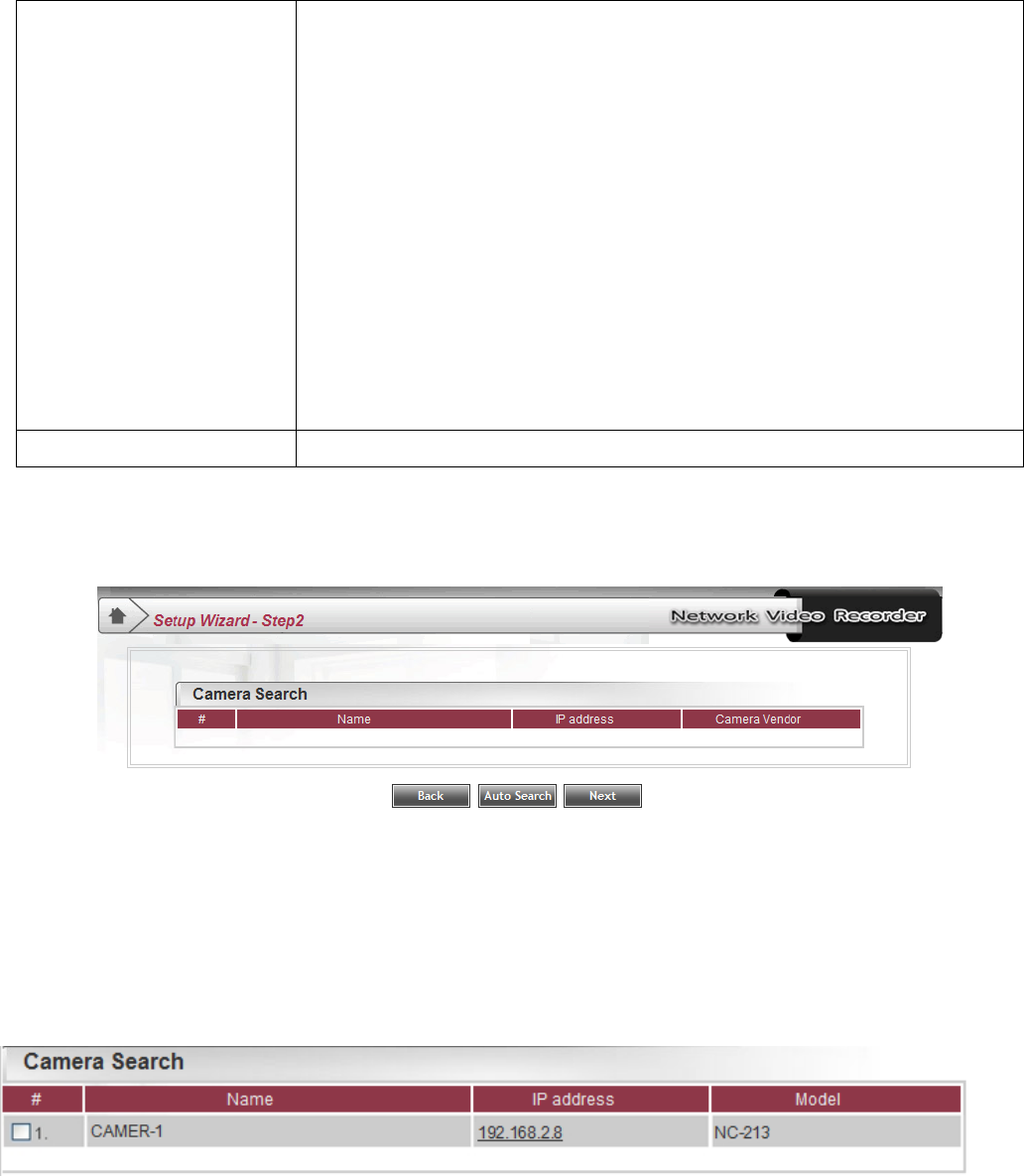
20
DHCP: This NVR will allocate an IP address automatically from
your DHCP server on local network.
Static IP: Input the IP address information manually; please
assign a unique IP address on your network. DNS1 and DNS2
are optional, but some network functionalities will not work if
both fields are blank. Input at least DNS1 when possible.
Start UPnP: Start UPnP function and computers capable to
locate UPnP resources on network can discover this NVR
automatically.
Network Type: PPPoE The PPPoE cannot be selected under Wizard mode.
When you finish with above settings, click ‘Next’ button to continue:
In this screen, you can locate all compatible IP cameras on the local network. Click ‘Auto
Search’ to start locating IP cameras, you can click this button more than one time if not all
IP cameras are found.
In this example, an IP camera named ‘CAMER-1’ which model is ‘NC-213’ has been found:
Please note that this function is only capable to locate IP cameras on local network. For
cameras on Internet, please setup them manually.
Click ‘Next’ button to continue when all IP cameras you wish to connect are found.
In this screen, you can configure hard drive(s) as your video storage space. In this example,
there is only one hard drive found on NVR:


















