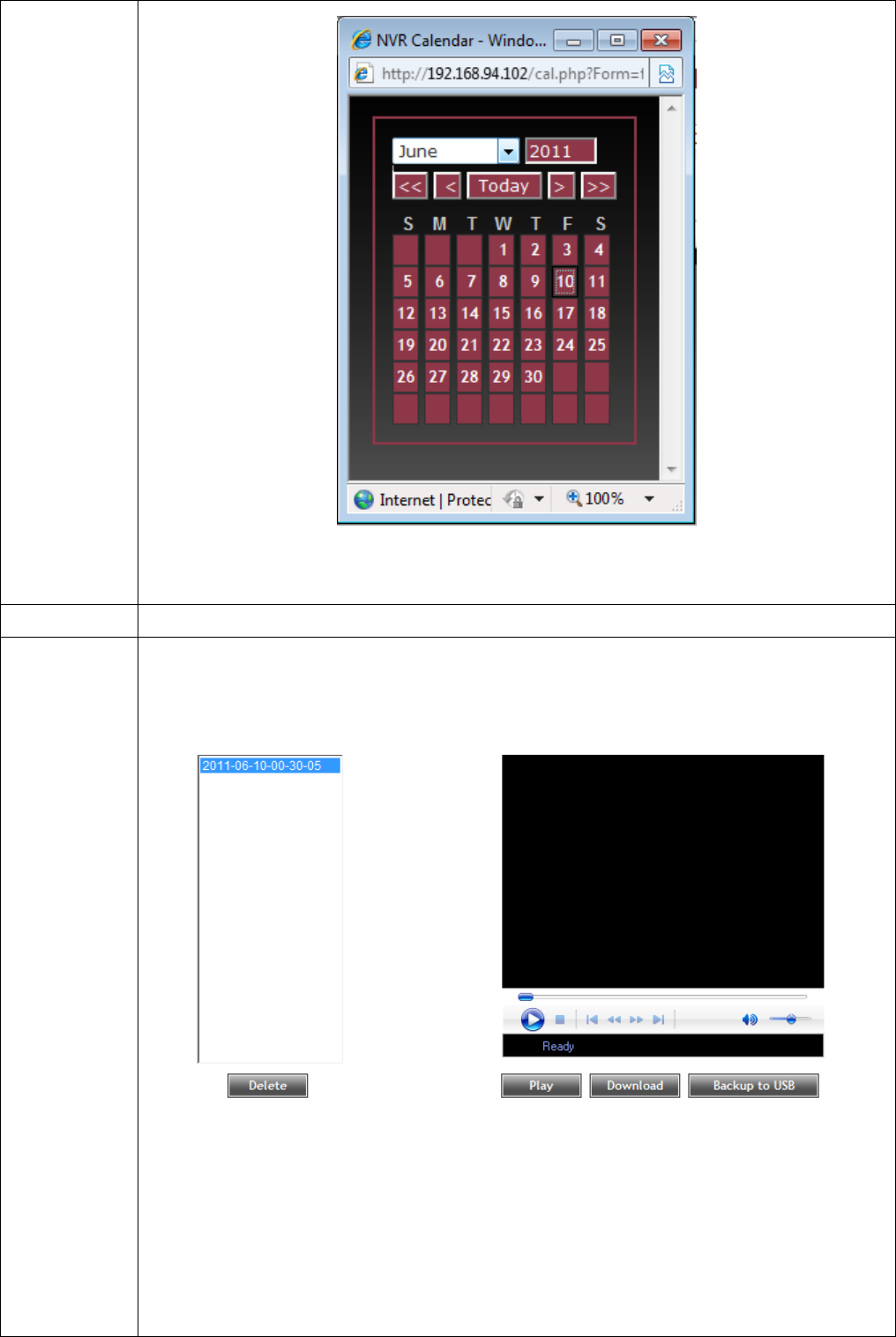
36
You can use this calendar to select a specific date. For time, you can use
dropdown menu to select hour and minute.
End Time Specify the ending date and time of video search.
Search Start search for video files between starting and ending time. When a
video file is found, the search window will look like this:
All found files will be listed on the left, you can select a file to play by
click on it and click ‘Play’, or Click ‘Delete’ to delete selected file. Click
‘Download’ to download selected file to your computer’s hard drive. Click
‘Backup to USB’ to store selected file to external USB device. If there is no
USB device connected to NVR, you will receive an error message.
Storage setup can check the USB flash is ready or not.


















