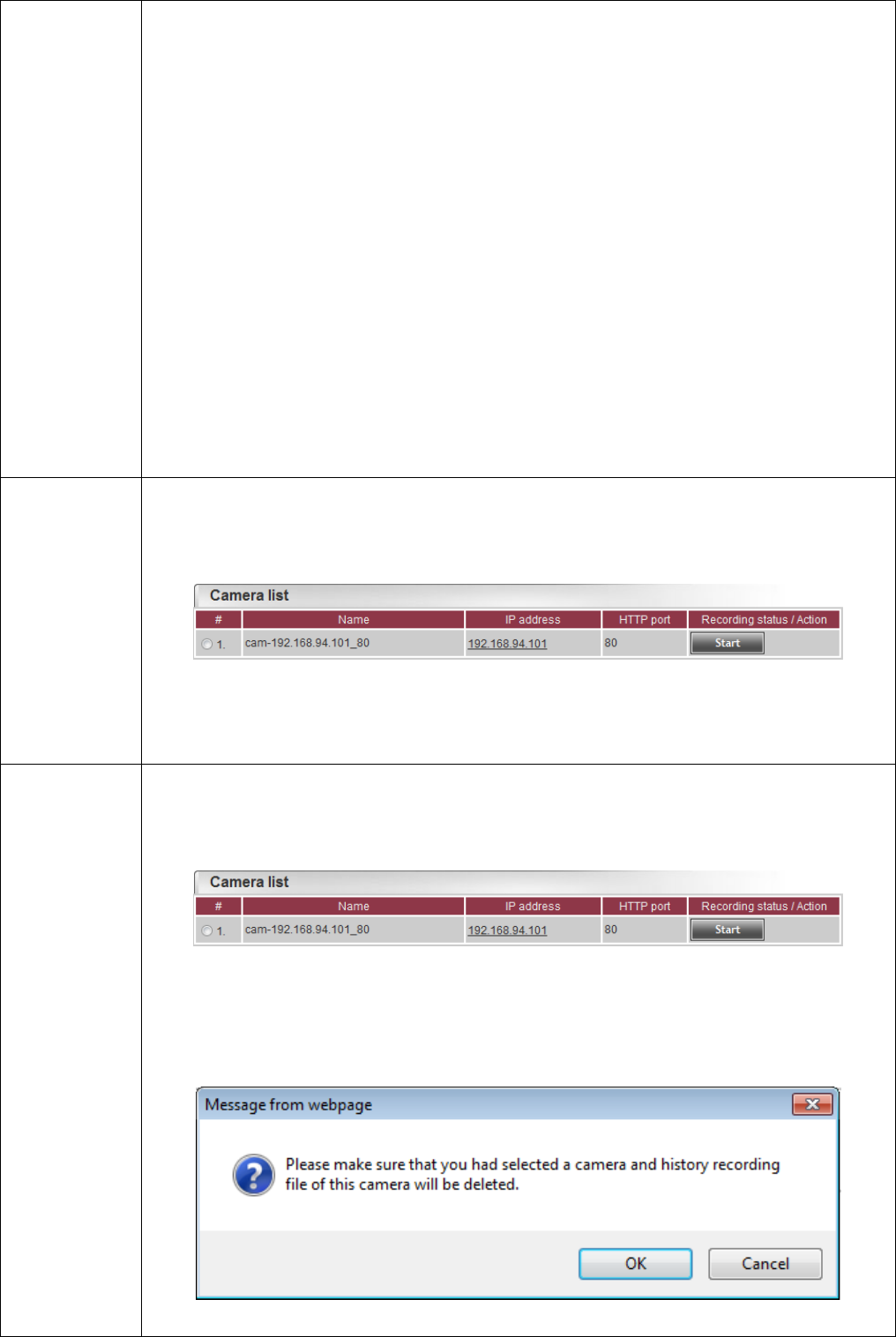
24
Password: Input the login password of IP camera.
Model: Select the IP camera’s model from dropdown menu.
HTTP port: Input the HTTP (web) port of IP camera. By default this
setting should be ‘80’, if you changed the web port setting on IP camera,
input correct web port number here.
RTSP port: Input the RTSP (Real Time Streaming Protocol) port of IP
camera. By default this setting should be ‘554’, if you changed the RTSP
port setting on IP camera, input correct RTSP port number here.
Click ‘Apply’ to add a new IP camera with above settings, or click ‘Back’
to discard all settings and go back.
Edit You can modify the settings of an existing IP camera in Camera list.
Please click the number of camera you wish to modify setting first:
Then click ‘Edit’ button to show the setting page of selected camera. You
can change settings and click ‘Apply’ to apply new settings.
Delete You can delete an existing IP camera in Camera list. Please click the
number of camera you wish to delete first:
Then click ‘Delete’ button. You’ll be prompted to confirm camera
deletion:


















