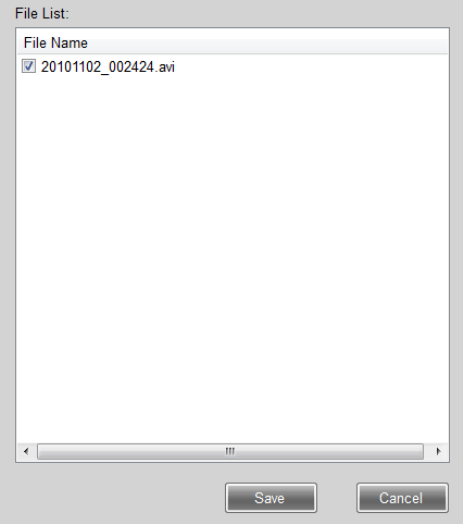
80
the video file.
Play control
Control of play/pause/stop can be performed on the video;
In case of couples of videos in the folder, the previous and last video are for
option;
Click the right button of the mouse on the being played video, advanced
operation can be performed (play speed, volume and zoom)
Download video file: Select the video file to be downloaded (Couples of file can be
selected); after pressing Save button, the system will ask you for the catalogue to
be saved in. After that, it will download the selected file from the remote end.
Download decoder: In case of replay found during video file playback, however the
video image is blank that indicates that there is no a video decoder installed on the
computer. Please click a decoder hyperlink to download the updated decoder.
3.10 Report Log
Click Report Log button in the main menu to access to use log, video playback log and
account change log of the system provided.
3.10.1 System Use Log
All functions of system login with the account and operation time are kept as the log.


















