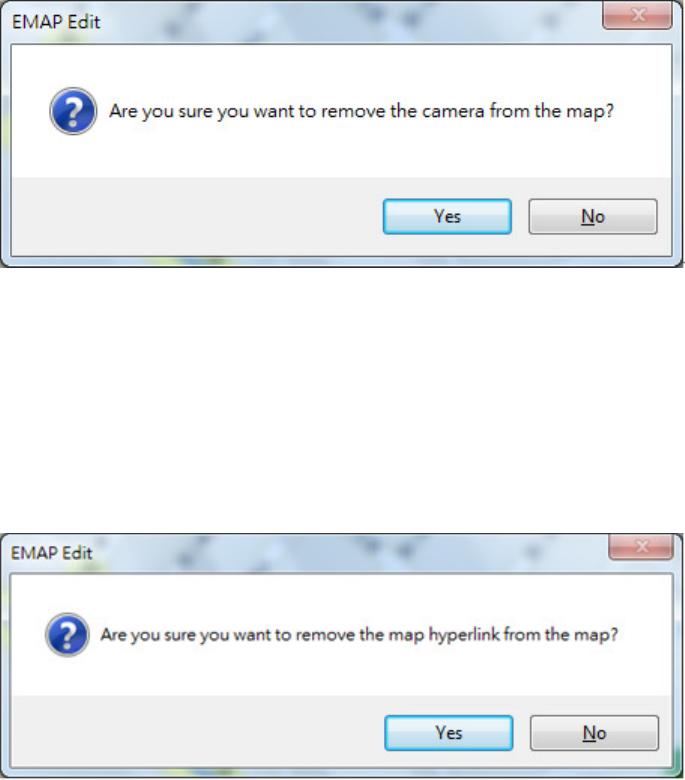
66
Added to map link: Electronic maps can be linked together. After selecting the
electronic map to be linked, move the mouse to map area to find the location
to be placed in. Then, click the mouse to complete electronic map location
editing.
Remove map link from the map: Find map link in the map, click right button of
the mouse. The system will pop up a dialog box to ask you to make sure if to
remove it. In case of Yes (Y) replied, it will be removed.
Save: After completing editing, press Save button to complete setup. Return to
map list.
Back: If no any changes made, you may click Back button to return to
electronic map maintenance.
Modify: Click one electronic map name in the electronic map list desired to change;
after entering data to be changed, press Save button to complete modification. If
to change camera location or electronic map link, you may also directly click editing
camera location button to enter editing.


















