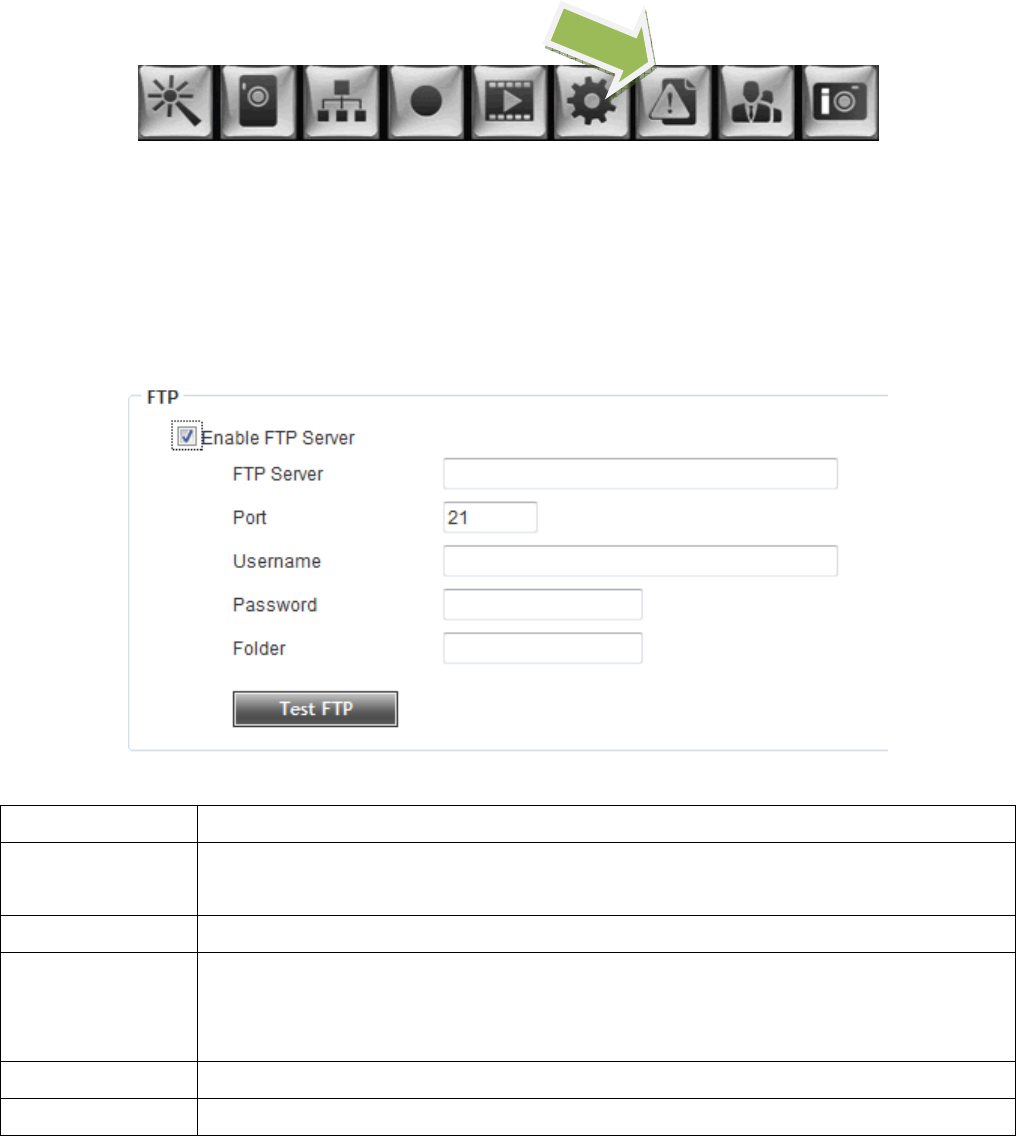
40
2.10 Server Setup
You can configure NVR’s built-in network server upload functionality here. When you
enable FTP server, you can receive log file on remote FTP file server when camera is
disconnected; when you enable Email function, you’ll receive PPPOE notification email
when network PPPOE function is opened.
To access ‘Server Setup’ menu, click indicated button on the top of web interface:
FTP
Item Description
Enable FTP
Server
Check this box to enable FTP server functionality.
FTP Server Input FTP server’s IP address or host name.
Port Input FTP server’s port number. Generally, FTP server will use default
value ‘21’, you can change port number when this FTP server does
not use standard port number 21.
Username The user name used to login FTP server.
Password The password used to login FTP server.


















