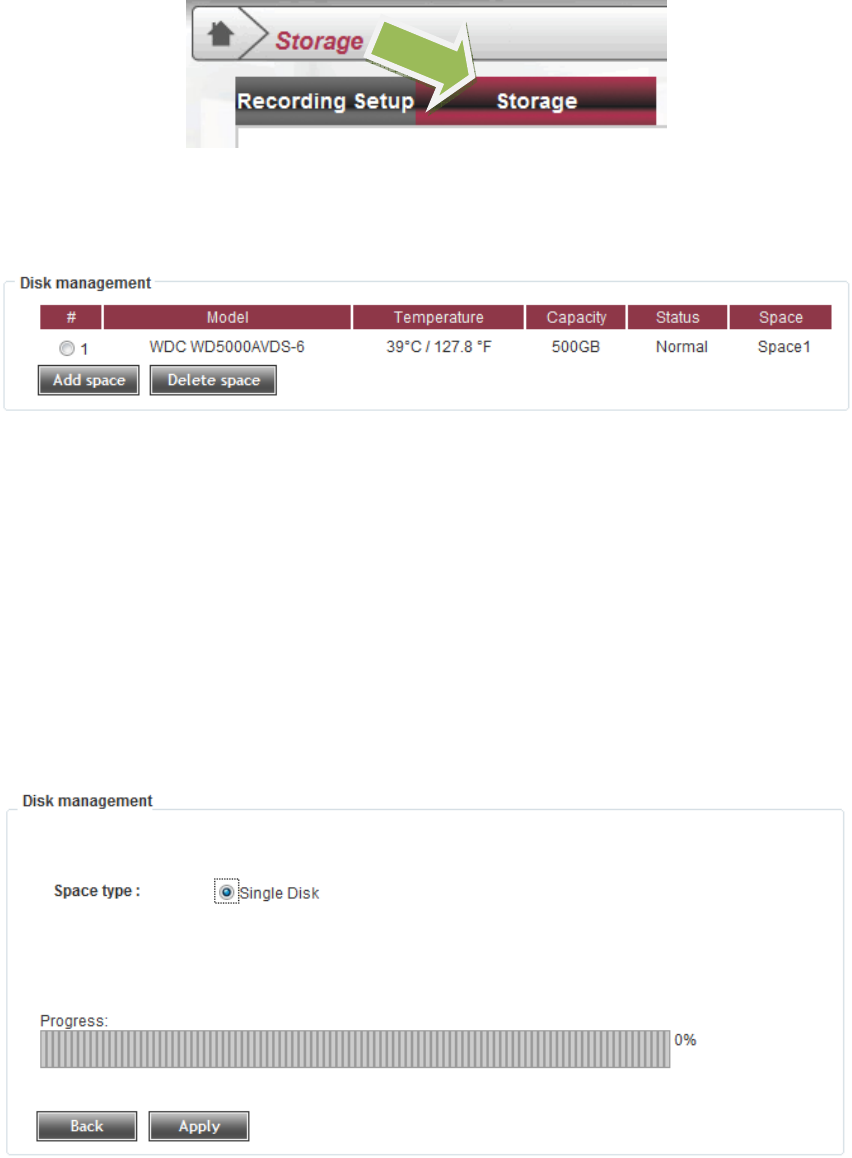
32
Please click ‘Recording Setup’ tab:
The following setup page will appear:
All hard drives will be listed here. If a disk is not configured for video recording, the ‘Space’
field will be blank, and you will not be able to store video files on it.
If you want to delete a configured disk space, select the disk by click its radio button and
click ‘Delete space’ button.
To add a space for recording, click the radio button of the disk you wish to configure, and
then click ‘Add space’ button:
You can configure the whole disk as a single space for recording. Click ‘Single Disk’ radio
button and click ‘Apply’ button, then NVR will start configure disk:


















