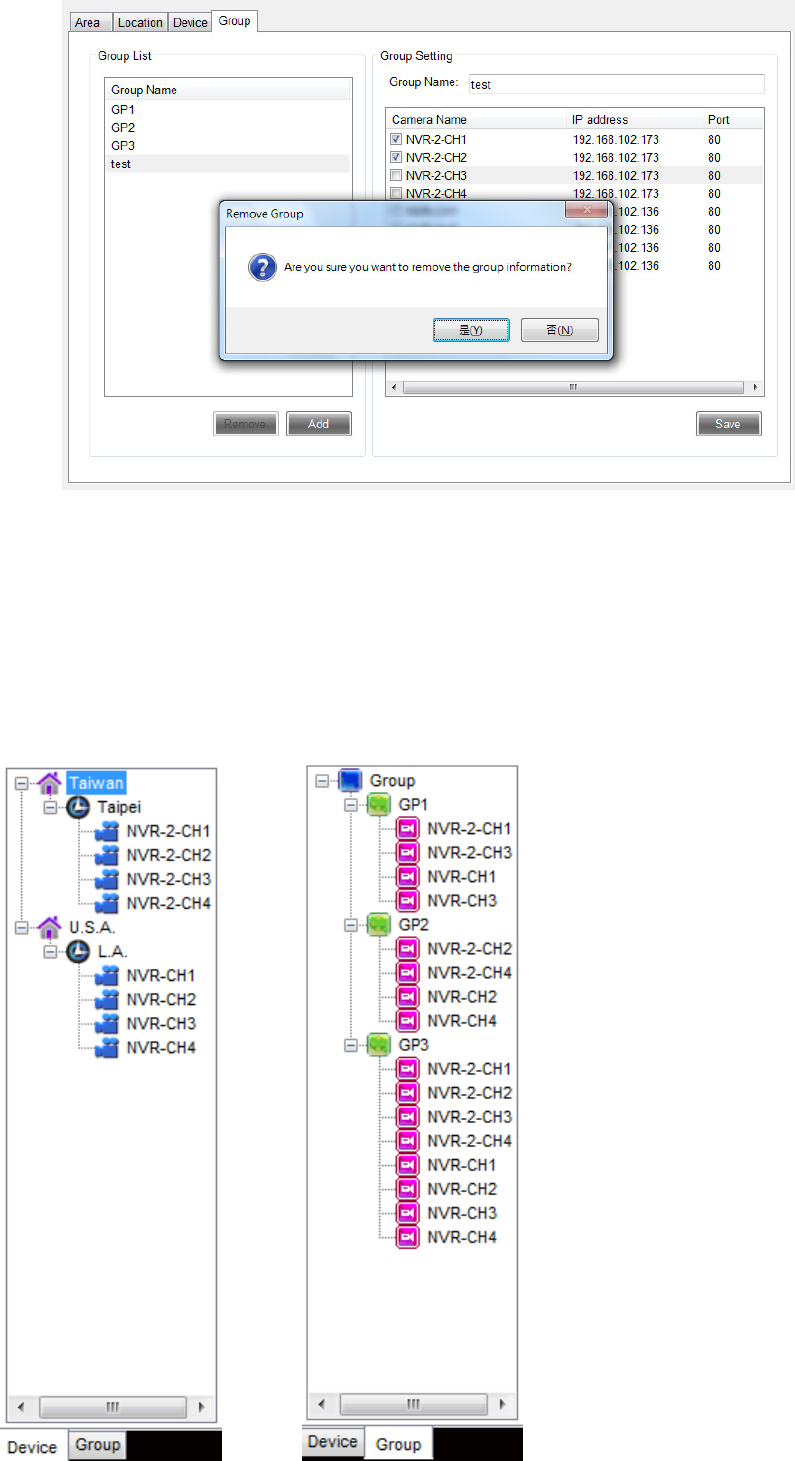
58
Back to main menu:
After completing setup the related devices, press OK button to return to the main
menu. (If not to press OK button, some operations of the main menu are locked and
can not be performed.) At this time, the camera device group data at top left corner of
the main menu will ails be accordingly changed. (Arrow zoom list can be selected by
click.)


















