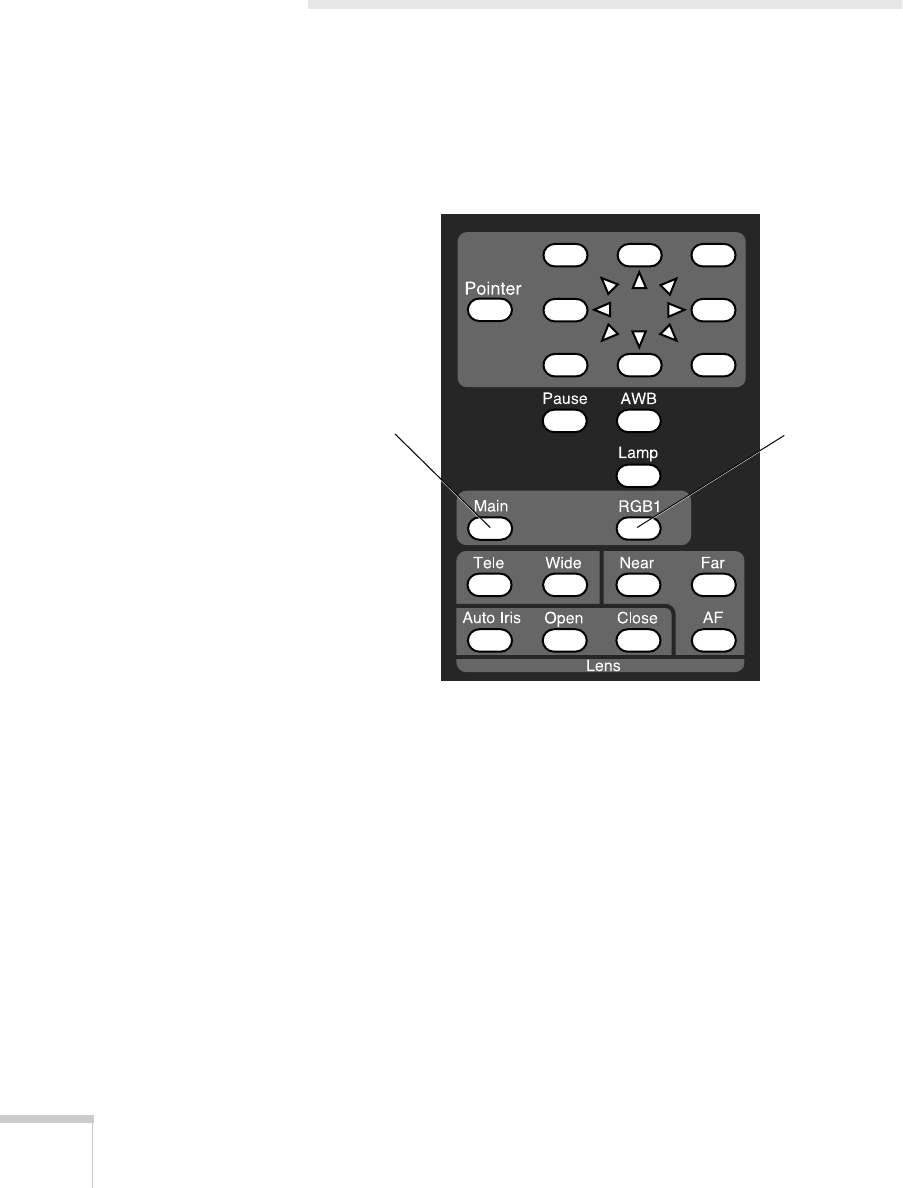
20
Using the Document Camera
Switching Between Picture Sources
If you have an external video source connected to the document
camera, such as a laptop or desktop computer, you can switch between
the video source and the camera. Press the
RGB1
button on the
remote control to switch the video source. Press the
Main
button to
switch back to the camera.
Main RGB1
elpdc04.book Page 20 Tuesday, February 12, 2002 8:32 AM


















