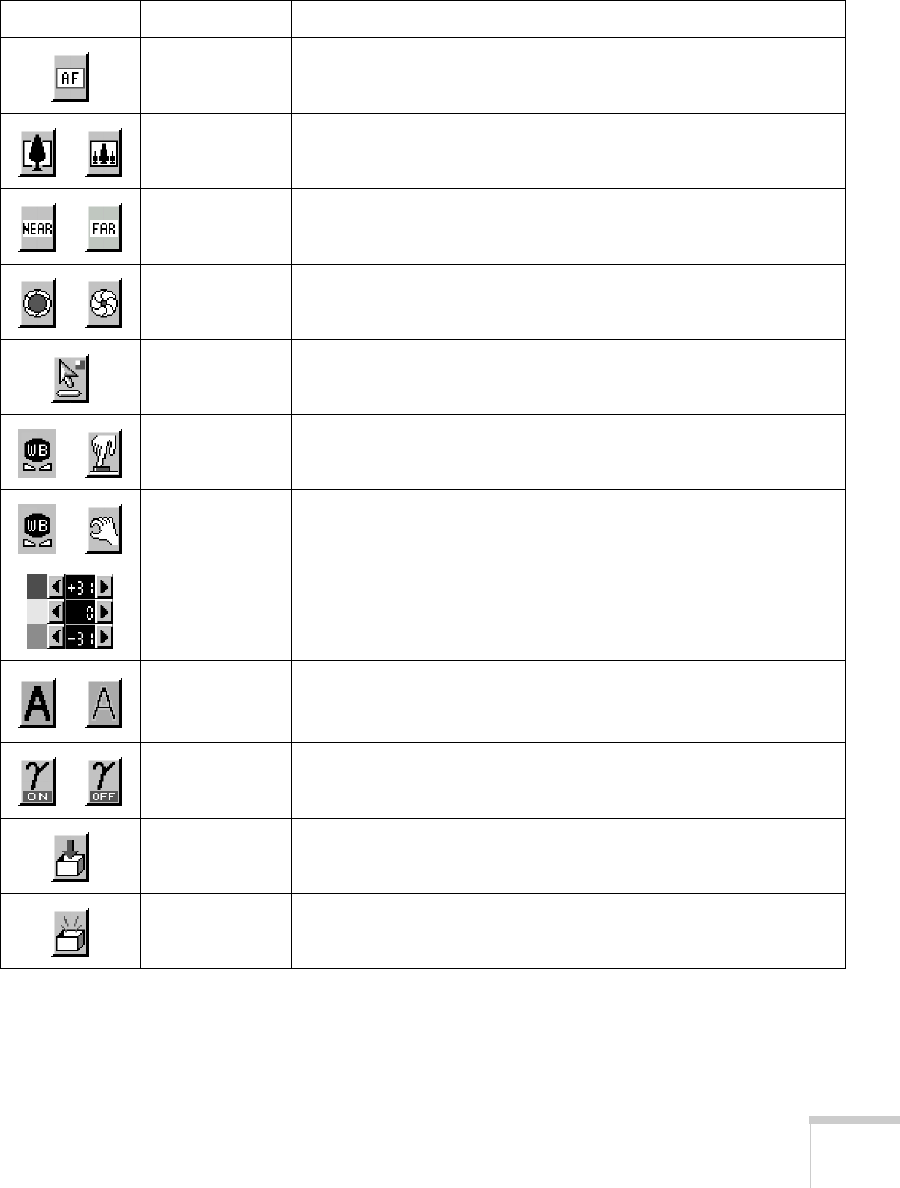
Using the Document Camera
25
Auto Focus Automatically brings objects on the stage into focus.
Zoom
Tele/Wide
Zooms in or out.
Focus
Near/Far
Manually focuses objects that do not work with the auto focus
feature.
Iris
Open/Close
Increases or reduces image brightness.
Pointer Changes the shape and color of the on-screen pointer.
White balance
Automatic
Automatically adjusts the white balance and corrects color casts.
White balance
Manual
Enables manual white balance adjustment. Click the arrows below
to adjust the colors individually to compensate for color casts.
Aperture
selection
On/Off
Turns image enhancement (contour) on and off. This setting is on
by default.
Gamma
selection
Changes the gamma setting from 1.0 to 0.6. The default gamma
setting is 1.0.
Save settings Saves change made to the document camera.
Restore
defaults
Restores settings to factory defaults.
Icon Name Function
elpdc04.book Page 25 Tuesday, February 12, 2002 8:32 AM


















