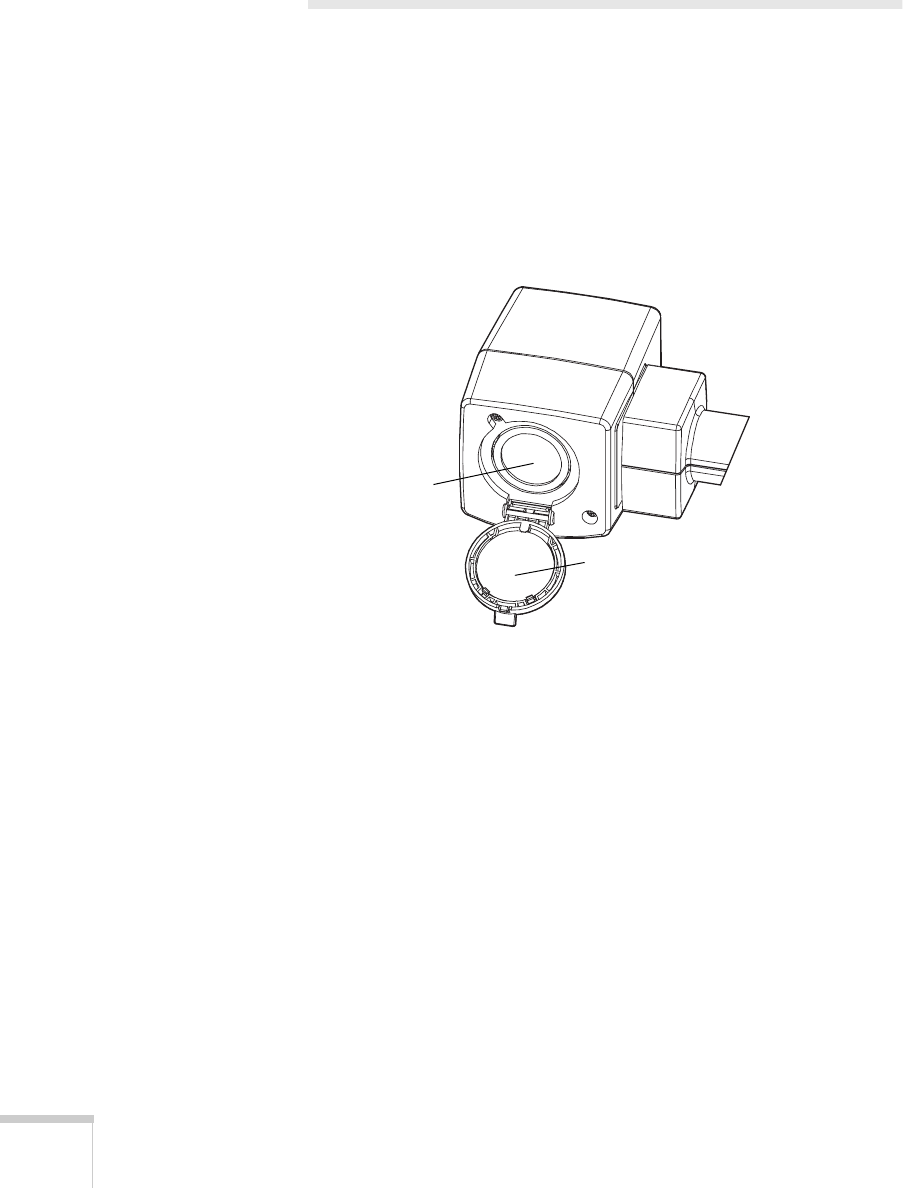
32
Maintaining and Transporting the Document Camera
Cleaning the Lenses
Clean the lenses whenever you notice dirt or dust on the surface.
■
Use a canister of compressed air to remove dust.
■
To remove dirt or smears on the lenses, use lens-cleaning paper. If
necessary, moisten a soft cloth with lens cleaner and gently wipe
the lens surface.
■
Clean both sides of the close-up lens.
close-up lens
main lens
elpdc04.book Page 32 Tuesday, February 12, 2002 8:32 AM


















