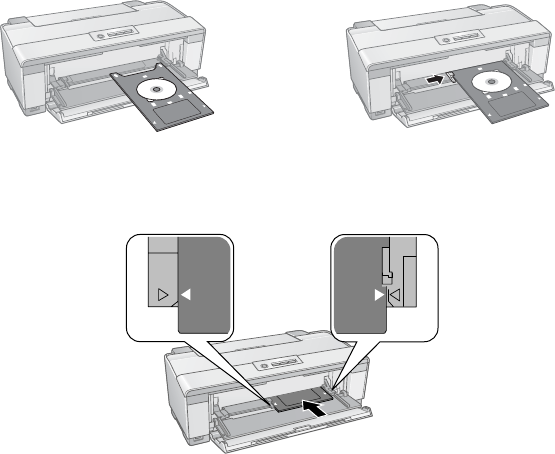
Printing on CDs and DVDs 33
Note:
For small 8-cm discs, place the adapter on the tray and then place the disc in the
adapter.
8. Insert the tray into the front manual feed slot. Then slide the edge guide
against the left side of the CD/DVD tray.
9. Make sure that the CD/DVD tray is beneath the guide rails, then slide the
tray in until the arrows are aligned.
When you send your CD/DVD print job to the printer, it automatically places the
disc in the correct print position and ejects it automatically when printing finishes.
Caution:
Do not turn the R2880 on or off with a CD or DVD loaded in it. Always remove the disc
first (see page 35).
spr2880_ug.book Page 33 Monday, April 6, 2009 1:10 PM


















