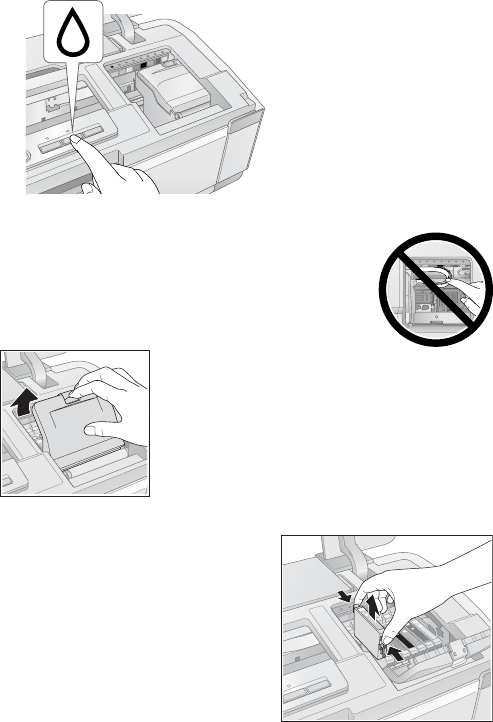
Maintaining Your Printer 41
Make sure you have a new ink cartridge before you begin. You must install new
cartridges immediately after removing the old ones.
1. Remove the CD/DVD tray or thick media and close the front manual feed
slot cover before replacing ink. If you have roll paper or canvas media loaded
in the printer, remove it to prevent ink marks on the paper (see page 13).
2. Open the printer cover.
3. Press the H ink button to move the print head to the ink replacement position.
If a cartridge is low or expended, the light above the cartridge flashes or stays
on.
Caution:
Don’t move the print head by hand or touch the flat white cable
behind the print head to avoid damaging your printer.
4. Open the cartridge cover.
5. Squeeze the tab on the cartridge and lift the
cartridge straight up to remove it. Dispose of it
carefully. Do not take the used cartridge apart
or try to refill it.
Warning:
If ink gets on your hands, wash them thoroughly
with soap and water. If ink gets into your eyes,
flush them immediately with water. Keep ink
cartridges out of the reach of children.
spr2880_ug.book Page 41 Monday, April 6, 2009 1:10 PM


















