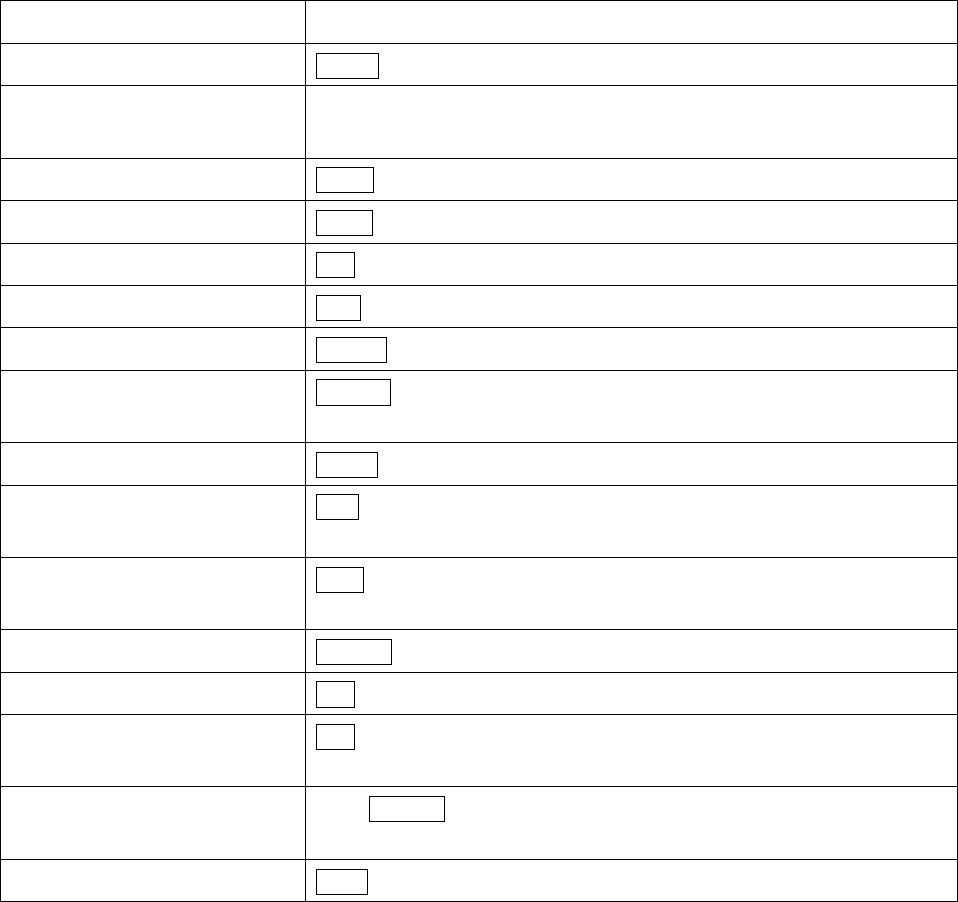
23
9.1.2. DVR main functions
The range of functions varies, depending on the DVR model and firmware version.
The essential functions are described below; for further details please refer to the DVR manual.
Please note that this description doesn’t provide a full function description of the EverFocus DVRs.
Function Keys / operation
DVR setup menu MENU
Full screen Input channel number; key 1 is delayed for approx. 1 second to enable
input of channels 10~16
Electronical zoom Zoom switches ON / OFF (in full screen mode)
Multiscreen display Mode switches between the available multi screen displays
Record Rec starts the recording mode manually
Playback Play starts the playback mode without search
Playback search Search opens the search menu
Fast forward / reverse
playback
Shuttle right (fast forward) resp. left (fast reverse) in 7 steps,
depending on shuttle speed
Freeze image playback Pause freezes the image playback
Freeze image forward /
reverse
JOG left (reverse) resp. right (forward)
Stop playback / recording Stop , first actuation stops the playback, second actuation stops the
recording
Main monitor status display Display switches between the available status displays
Sequence Seq starts the automatic switching mode
Call & matrix monitor
setting
Call enters the setup menu for call and matrix monitors
Multiscreen setup Press SELECT to modify the individual camera screens within a multi
screen by entering the camera number
Video export Copy opens the image export menu


















