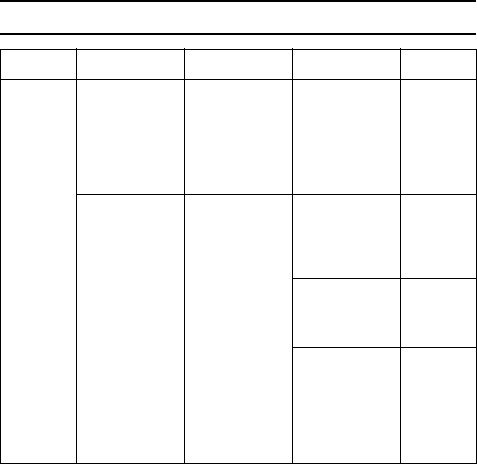
127 English
TROUBLESHOOTING
Problem Cause Action
Reference
page
Misc.
The “IMAGE IS
PROTECTED”
message
appears and
the data cannot
be erased.
You have
attempted to
erase data that
is protected
from
accidental
erasure.
Set the protect
setting for the
data to OFF.
67
“CARD FULL”
or “INTERNAL
MEMORY
FULL”
message
appears.
There is no
more available
memory on the
card or in the
internal
memory.
If using a card
to store
images,
replace with a
different card.
22
Erase
unwanted
images before
shooting.
69
Save the
images you
wish to keep
on another
medium before
erasing the
card memory.
71


















