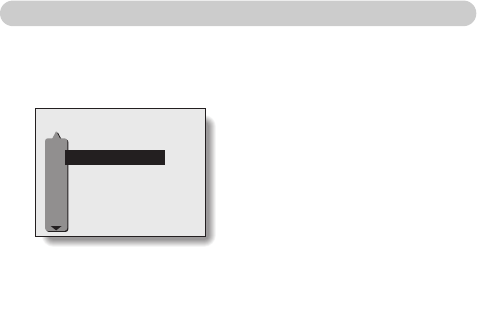
English 82
Option Screen
* All the icons never appear at the same time.
1 Shooting settings/camera
settings switch
2 Monitor ON/OFF setting
3 Date and time setting
4 Help display settings
5 Monitor brightness
6 Screen display language
7 Card reformat (format)
8 Power save
9 File No. Reset
0 Reset settings
A Playback setting/camera
settings switch
B Internal memory icon
iIcons 7 through 0 in the Shooting Option Screen, and icons 8 through
0 in the Playback Option Screen are displayed when you press the [n] or
[o] arrow button to scroll down the screen.


















