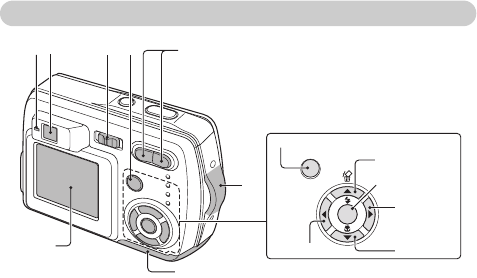
English 20
Rear
1 Accessing indicator: The red
LED
Lit:
h Indicates that shooting is
enabled; during shooting
without using the LCD monitor
(see page 83); or during USB
connection (see pages 100
and 103).
Flashing (1-second intervals):
When the camera is starting up
or when the flash is recharging
(shooting not possible); while
the manual focus is being set
(see page 52); when exposure
correction is active (see page
55) or the digital zoom is being
used (see page 36) (shooting is
possible); During self-timer
countdown (see page 37); when
the batteries are consumed; or
while an image is being saved.
Slow flashing (2-second
intervals):
h When the power save mode is
active (see page 24); or when
the memory is full (shooting
not possible).
Rapid flashing (2 flashes per
second):
h When an unformatted card
(see page 90) or a locked card
is installed (shooting not
possible); or during self-timer
countdown (see page 37)
2 Viewfinder
3 Main switch
4 Zoom switch
5 Handstrap holder
6 Battery compartment cover
7 LCD monitor
8 MENU button
9 [n] and [m] arrow buttons
0 SET button
A [l] and [o] arrow buttons
SET
MENU
A
9
12 3 8
4
5
6
7
0
9
A
8


















