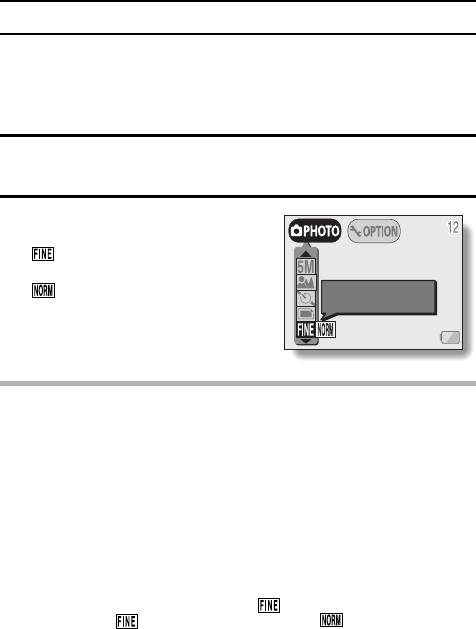
51 English
CHANGING THE SHOOTING SETTINGS
k Set the compression rate (still images and sequential shots only)
Use the procedure below to set the compression rate. Even if the same
resolution is used, you can change the compression setting to decrease the
image data size so that you can capture more images, or increase the image
data size for no loss in image quality.
1 Display the Shooting Setting Screen (see page 40), and select the
compression menu.
2 Select the desired compression rate
icon, and press the SET button.
NOTE
About the resolution and compression settings
iThe image captured by a digital camera consists of a collection of small
dots. The resolution refers to the number of these dots, and the greater the
number, the higher the image quality. As the resolution increases, the size
of the resulting data also increases, and the number of images that can be
captured decreases. To compensate for this, this digital camera is able to
compress the data. This digital camera uses JPEG compression. If JPEG
compression is used, when the image is played back, an extremely small
portion of it is lost. The higher the compression rate, the more of the
original image is lost.
Therefore, in the still image mode, this digital camera also allows you to
store image data at extremely low compression to ensure that a minimum
of the original image is lost. This is the mode. Since the image data is
large when the mode is used, compared to compression, the
digital camera requires more time both to store the data after the shutter
release button is pressed and to display the image in the playback mode.
: Stores the data with a low
compression (high quality).
: Stores the data with normal
compression (normal quality).
COMPRESSION
FINE


















