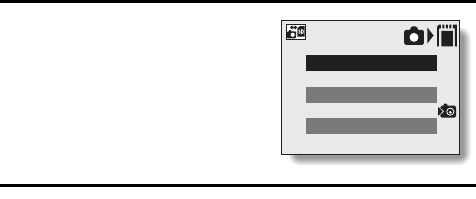
English 72
4 Press the SET button.
h The screen appears for you to
select whether to copy only the
image currently shown or to copy all
the images from the card or the
internal memory. Press the [n] or
[o] arrow button to make your
selection.
5 Press the SET button.
h The Copy Confirmation Screen appears. To proceed with copying,
select “YES” and press the SET button.
h To copy other data, press [l] or [m] to display the data that you want
to copy and press the SET button.
h If you wish to cancel the copy procedure and return to the Copy Image
Screen, press the MENU button, or select “EXIT” and press the SET
button.
COPY IMAGE
COPY ALL
EXIT
COPY SINGLE


















