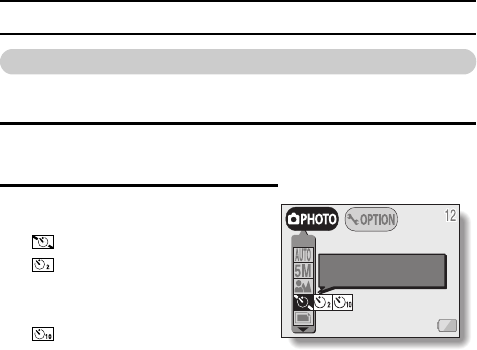
37 English
OTHER SHOOTING FUNCTIONS
SELF-TIMER
The self-timer can be used to take photos in the still image shooting mode
and sequential shots shooting mode.
1 Set the camera to the still image or sequential shots shooting mode,
press the MENU button and select the self-timer menu.
2 Press the [n] or [o] button to select
the self-timer menu.
: Turns off the self-timer function.
: Turns on the self-timer function.
The image is captured about 2
seconds after the shutter release
button is pressed.
: Turns on the self-timer function.
The image is captured about 10
seconds after the shutter release
button is pressed.
SELF-TIMER
OFF


















