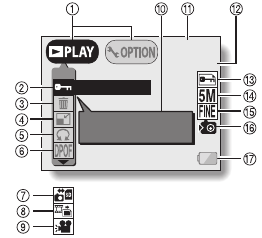
English 62
Playback Setting Screen
* All the icons never appear at the same time.
1 Setting/option switch (see
page 81)
h Switch between the Playback
Screen and the Option
Screen.
2 Data protect setting (prevent
accidental erase)
3 Data erase
4 Resize
5 Rotate image
6 Print settings
7 Copy image data
h Displayed only when there is a
card installed.
8 Extract still image
9 Slideshow settings and
playback
0 HELP display
A Image number
B Data size
C Protect mark
D Resolution
E Compression rate
F Internal memory icon
G Remaining battery charge
iIcons 7 through 9 on the Playback Setting Screen are displayed when
you press the [n] or [o] arrow button to scroll down the screen.
PROTECT
Change image
protect setting
1004KB
100-0001
COPY IMAGE
EXTRACT STILL
SLIDESHOW


















