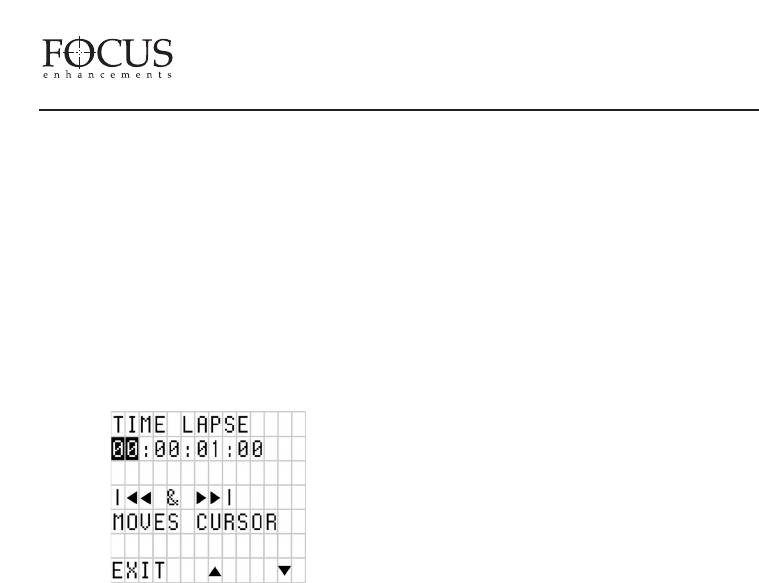
Snap
When SNAP is selected and REC is triggered,
a single frame is grabbed. SNAP can be used
with LOCAL, and SPLIT SLAVE RECORD
control modes.
If SNAP is the RECORD MODE when power
is cut to the unit or it is turned off, on re-boot,
DR-DV5000 will be in NORMAL REC mode.
Time Lapse
It is possible to select a time lapse interval of
up to twenty-four hours. Interval is the period
of time between DR-DV5000’s capture of a
single frame of video (a value of 00:00:01:00
means one frame will be recorded every
second). REC INTERVAL is set by the user
pressing the up and down buttons. Time is
selectable in seconds (up to 59), then minutes
up to 59. Buttons can be released at any time to
slow advance. EXIT will exit back to the
menu screen.
Dump To Tape
NOTE:
This feature is for use with JVC GY-
DV5000 series camcorders only. Do not press
DR-DV5000’s REC button during a DUMP
TO TAPE session.
In order to use this mode, the GY-DV5000
camcorder must be in VTR Mode and a record
inhibit tape must be in the camcorder. DUMP
TO TAPE does not function when camcorder
is in CAM mode. To initiate, user simply
inserts tape to the DR-DV5000 transport and
ensures a disk is inserted with footage. If DR-
DV5000 is unable to perform DUMP TO
TAPE, the DR-DV5000 LCD will display
“DUMP INHIBIT”. It is not possible to use
SPLIT SLAVE modewith DUMP TO TAPE.
The DUMP INHIBIT warning message will
appear on the DR-DV5000 LCD display if no
tape is present, the record inhibit tab on the
tape is set to SAVE, the camera is not in VTR
mode or the HDD is empty.
A grey picture with no audio will be recorded
for approximately 10 seconds at the beginning
of a DUMP TO TAPE session. During this 10
seconds, timecode is static.
Dump To Disk
NOTE:
This feature is for use with JVC GY-
DV5000 series camcorders only. Do not press
DR-DV5000’s REC button during a DUMP
TO DISK session.
In order to use this mode, the GY-DV5000
camcorder must be in VTR Mode and there
must be available disk space on the DR-
DV5000 disk drive. DUMP TO DISK does
not function when camcorder is in CAM
mode. To initiate, user simply inserts tape.
Tape will be rewound if required before the
Dump to Disk process begins. If DR-DV5000
is unable to perform DUMP TO DISK, the
DR-DV5000 LCD will display “DUMP
INHIBIT”. Before using DUMP TO DISK
mode, ensure that DR-DV5000 record mode
is NOT set to TIME LAPSE. It is not possible
to use SPLIT SLAVE modewith DUMP TO
DISK. The DUMP INHIBIT warning
message will appear on the DR-DV5000 LCD
display if no tape is present, the camera is not
in VTR mode or the HDD is full.
FireStore DR-DV5000 User Guide
PAGE 21


















