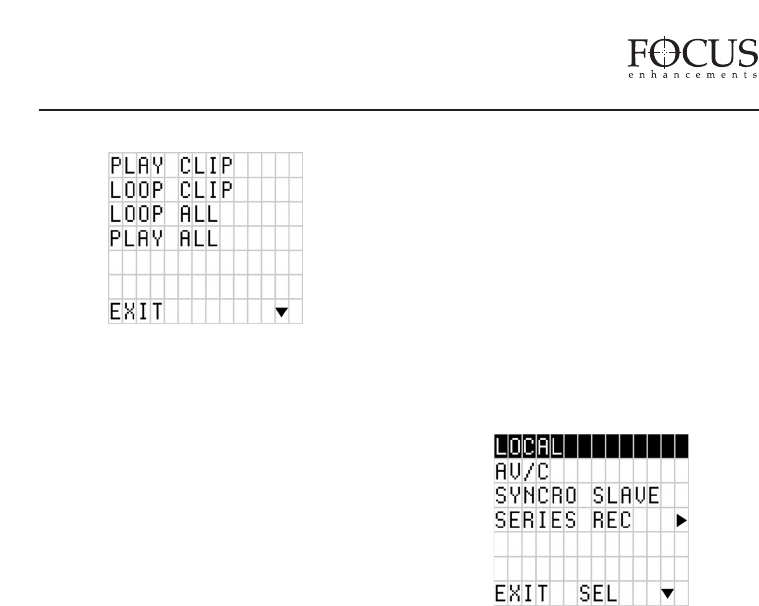
PLAY MODE MENU
The DR-DV5000 PLAY MODE MENU
allows different playback functions to be
enabled. User simply selects the mode.
Pressing EXIT will exit back to the menu
screen. Once a particular mode is selected in
the Play Mode menu, the unit will remain in
that mode until a different mode is selected.
Available items in the PLAY MODE MENU
are:
PLAY CLIP
LOOP CLIP
LOOP ALL
PLAY ALL
Play Clip
In this mode, DR-DV5000 will play the
selected clip from start to finish when the
PLAY button is pressed. At the end of the
particular clip, DR-DV5000 will pause.
Loop Clip
In this mode, DR-DV5000 will play the
selected clip from start to finish. Immediately
after completing the clip, DR-DV5000 will
begin playing the clip again without a pause.
It will stay in this state until stopped.
Loop All
In this mode, DR-DV5000 will play the entire
contents of the disk (all clips from the selected
clips) in order from start to finish. At the end
of the last clip, DR-DV5000 will begin to play
from the beginning of the first clip again without
a pause. It will stay in this state until stopped.
Play All
In this mode, DR-DV5000 will play the entire
contents of the disk (all clips) in order from
start to finish. At the end of the last clip, DR-
DV5000 will pause.
CONTROL MODE MENU
The DR-DV5000 CONTROL MODE MENU
allows different control options to be enabled.
User simply selects the mode. Pressing EXIT
will exit back to the menu screen. Once a
particular mode is selected in the Control
Mode menu, the unit will remain in that mode
until a different mode is selected.
Available items in the CONTROL MODE
MENU are:
LOCAL
AV / C
SYNCRO SLAVE
SERIES REC
SPLIT SLAVE
Local
In this mode, DR-DV5000 is controlled via
the front panel buttons only. The camcorder
tape transport and DR-DV5000 have
independent control.
FireStore DR-DV5000 User Guide
PAGE 22


















