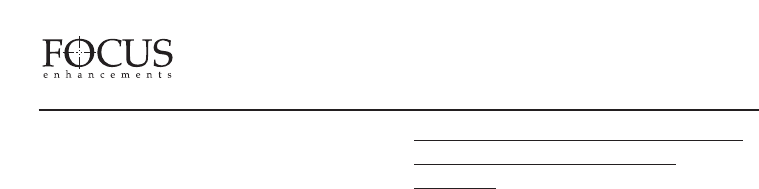
Rec Format:
• DEFAULT REC FORMAT: AVI TYPE 2
Setup:
• HDD PORT -> HDD
• DATE FORMAT -> MM/DD/YY
• SET DATE&TIME :
• DATE: 07/24/03
• TIME: 12:00:00
• OS VERSION NO. -> VARIABLE
• CAM TYPE -> JVC DV5000
• TC MODE -> EXT TC
• TC SET:
• TC PRESET -> 00:00:00:00
• UB PRESET -> 00 00 00 00
• DROP/NON-DROP -> NON-DROP
• IR -> ENABLE
• GPI -> DISABLE
• BACKLIGHT -> ON
• CLIP PREVIEW -> PREVIEW ON
• AUDIO CORRECTION -> MEDIUM
GETTING FIRESTORE RECORDED
CLIPS ONTO A COMPUTER
SYSTEM
Once you have recorded clips to your
FireWire disk drive using FireStore, it is
possible to use those clips in most computer
based DV NLE systems.
Traditionally, in order to get footage into
your NLE system, it was necessary to
capture or digitize that footage utilizing a
video capture card. Using FireStore DR-
DV5000 recorded clips, it is possible to skip
this capture stage by simply connecting the
FireWire disk drive to your computer via an
OHCI compliant IEEE-1394 (FireWire) PCI
card or connection. FireWire disk drives that
were used with FireStore DR-DV5000 can
be connected to any computer system that
will read a FAT 32 volume. This includes
Windows 98SE, Windows ME, Windows
2000, Windows XP and Mac OS9 and OS10.
FAT32 volumes will not work with Windows
NT and older Macintosh based operating
systems. Check the FOCUS Enhancements’
website (www.FOCUSinfo.com) for more
information.
In order for you to use FireStore DR-DV5000
recorded FireWire disk drives on a computer,
you must have an active IEEE-1394 connection
on your computer. You also must have loaded
any required FireWire disk drive drivers onto
your computer system (Consult your FireWire
disk drive documentation for more information).
Simply connect your FireWire disk drive to
your computer system utilizing a standard 6-
pin to 6-pin FireWire cable and connect power
to the drive if necessary (some FireWire disk
drives receive power from the computer’s
FireWire connection. Consult your FireWire
disk drive documentation for more information).
FireStore DR-DV5000 User Guide
PAGE 35


















