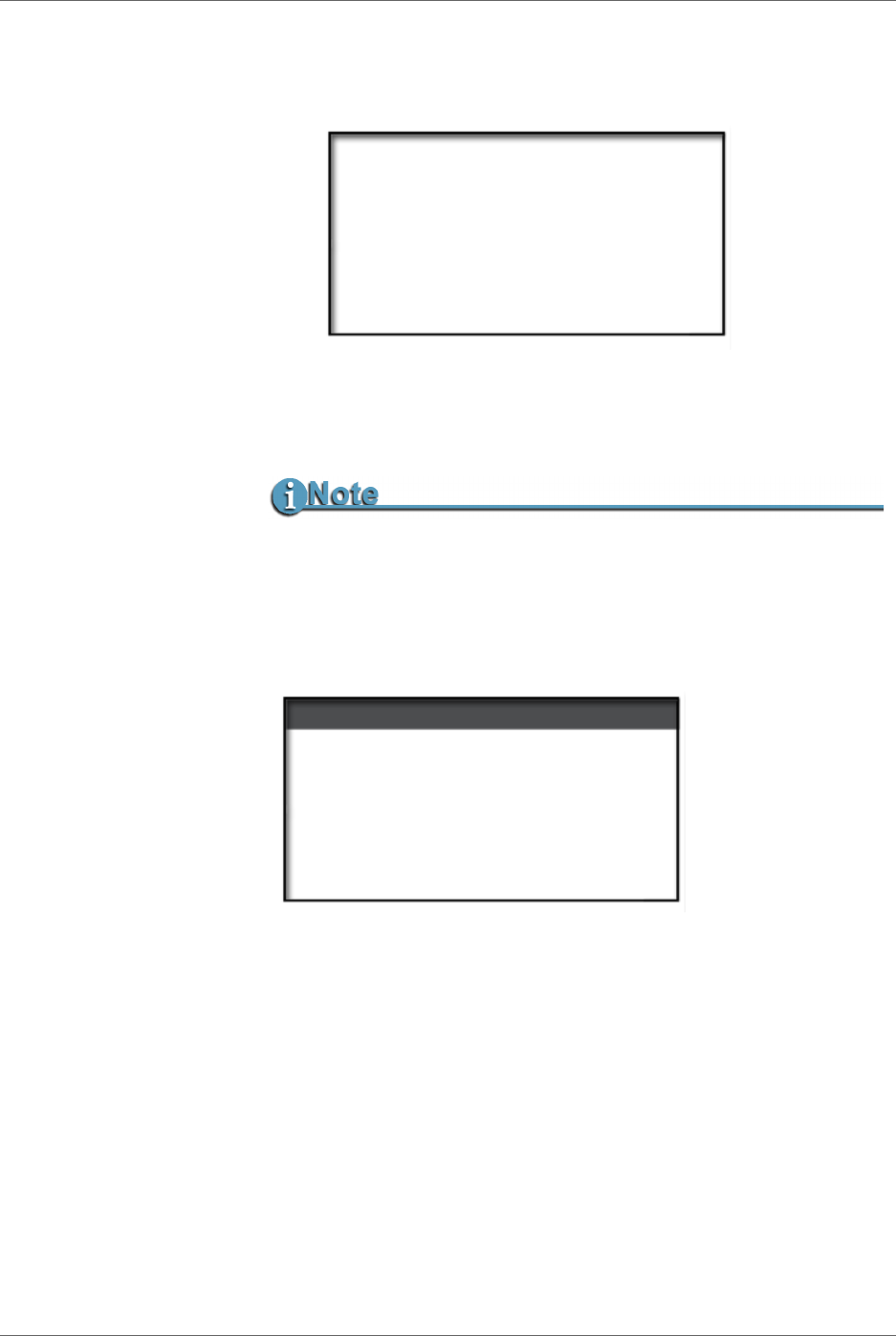
FS-2/2E Functions
FS-2/2E Studio DTE Disk Recorder User Guide
82
4. Press Yes.
The following message appears.
Select
Partition to partition a connected disk drive. When an
unknown volume type (HDD) is connected to the FS-2/2E, the
Partition process puts a FAT32 format onto the drive. It erases any
previous partition and data.
2.5.13.7 Repair
1.
Select the desired function.
2. Press SEL to make a selection.
3. Press EXIT to return to the menu screen.
2.5.13.7.1 CHECK DISK
This selection scans the entire volume for any errors.
Usually, if a file was corrupted during a recording,
Check Disk alerts you of this.
FS-2/2E Does Not Support Multiple Partitions on Drives Less Than
128GB
You cannot add multiple partitions an a single drive using the FS-2/2E.
With drives greater than 128G, the FS-2/2E creates multiple partitions.
There will be a partition for each 128G of disk space available.
PARTITIONING VOLUME
CHECK DISK
CURRENT CLIP
EXIT
SEL


















