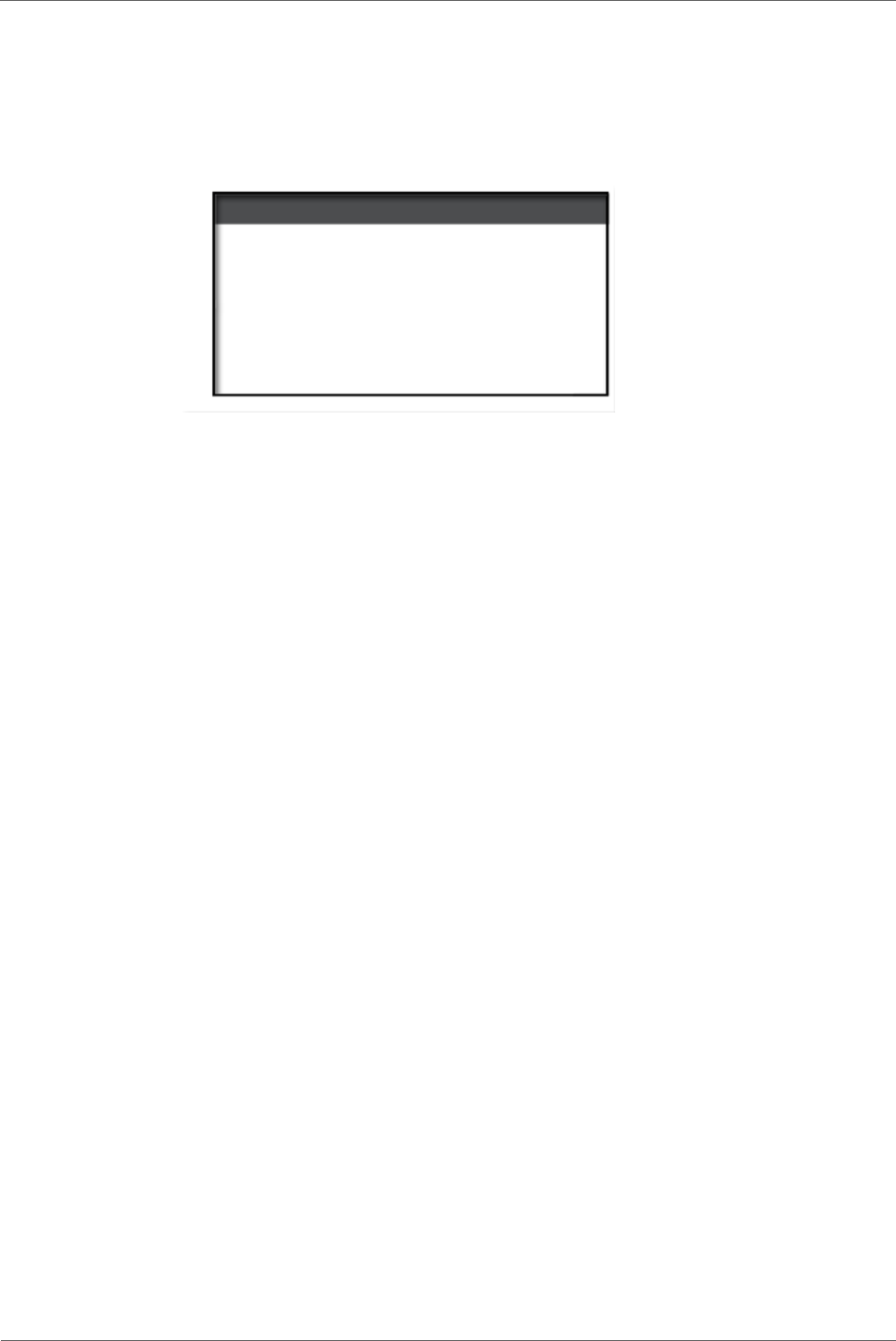
FS-2/2E Studio DTE Disk Recorder User Guide
65
FS-2/2E Functions
• The highlighted mode is the current mode after exit.
•Press
EXIT to return to the menu screen.
2.5.12.13 GPI Port
This menu allows you to change the setting of the GPI port.
• The highlighted function is the current setting after exit.
•Press
EXIT to return to the menu screen.
•
DISABLE - This selection allows you to connect a 3.5mm to
DB9 cable to the GPI port (CBLA-0113-01) and control the
FS-2/2E using RS232C from an external device. You can also
use the FS-2/2E with the optional wired remote control unit
(ACSS-0019-01). Purchase this item at the Focus
Enhancements online store:
https://www.focusinfo.com/webstore/webstore.asp.
The remaining three selections allow functions to occur from a
simple contact closure as follows:.
•
PAUSE/UNPAUSE -This selection allows control of pause and
unpause during a record or playback session.
•
INDEX (NEW FILE) - This setting creates a new file during a
record session without losing any frames.
•
REC SNAPSHOT - This setting records a single frame of video
to a file. Each sequential use of this function captures another
frame to the same file until stopped.
DISABLE
PAUSE/UNPAUSE
INDEX / NEW FILE)
REC SNAPSHOT
EXIT


















