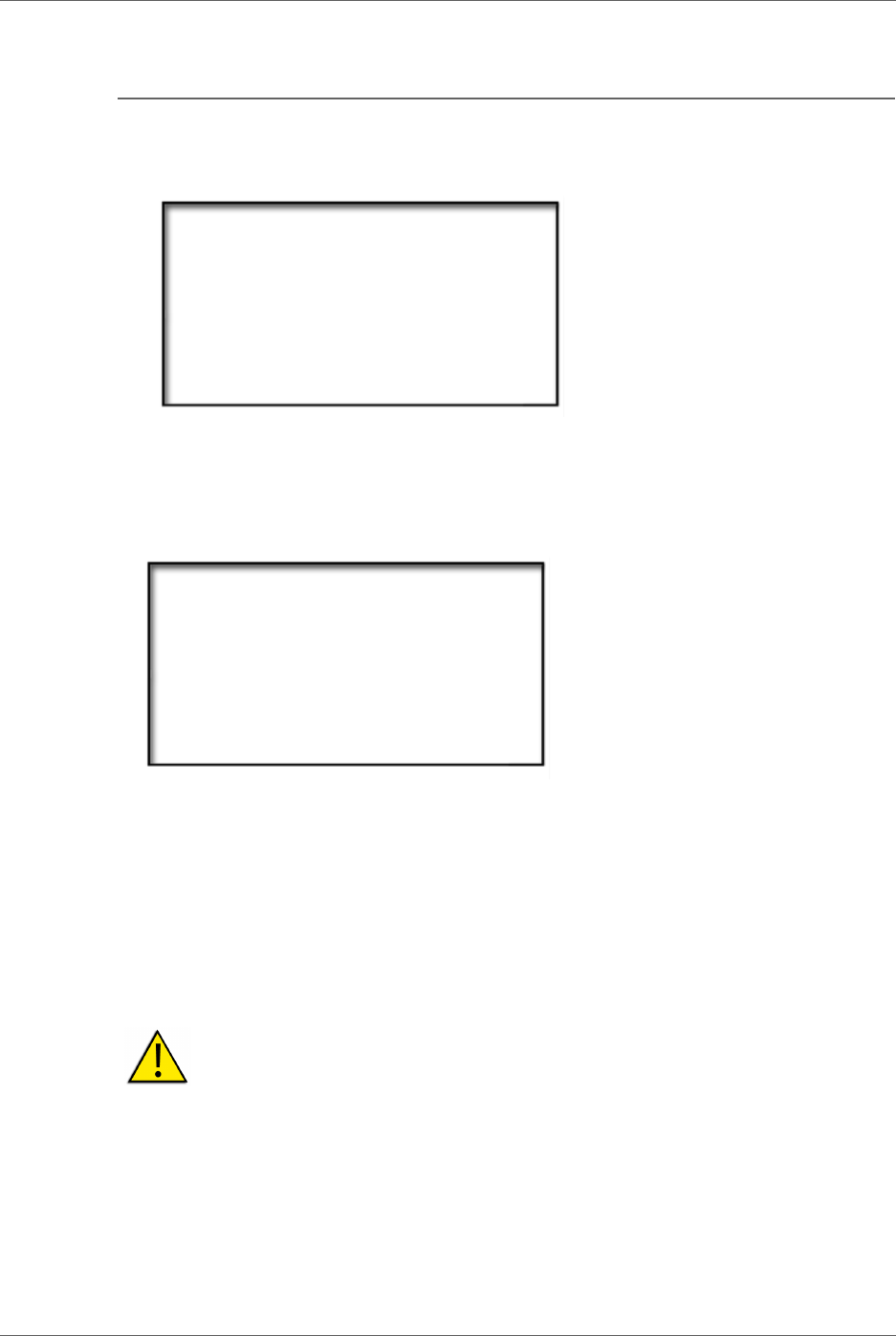
FS-2/2E Functions
FS-2/2E Studio DTE Disk Recorder User Guide
26
2.4 LCD Display
The FS-2/2E LCD screen displays different FS-2/2E modes and states. On boot up,
the FS-2/2E displays the following screen:
Depending on the connected disk drive, the FS-2/2E may or may not display
Please Wait during boot up.
Once booted, if no disk drive is connected to the FS-2/2E (either through the
internal slot or externally using the HDD I/O port), the following screen appears:
Insert a drive into the front panel drive bay or connect a FireWire disk drive to the
HDD I/O port.
If you received a drive from Focus Enhancements, it should be configured and
ready to use. If the message
No Disk Detected appears, make sure the drive is inserted
properly.
If the message
No Format Detected appears, you must partition and format the
inserted drive before use. The FS-2/2E prompts you through the steps required to
perform a format.
Warning: Formatting and Portioning Erases All Data On the Disk.
WELCOME
TO FS-2E
PLEASE WAIT
NO DISK
DETECTED
MENU


















