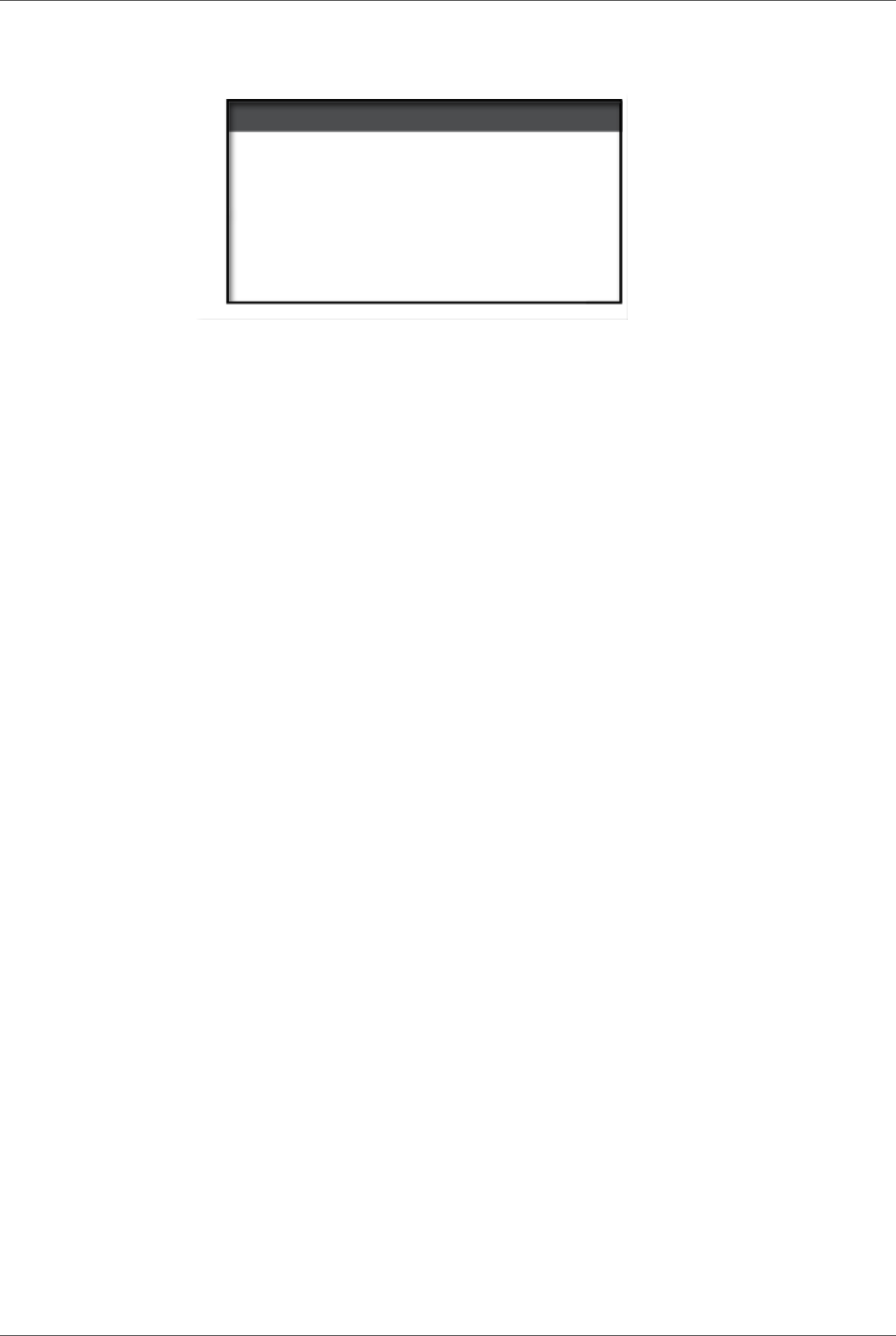
FS-2/2E Functions
FS-2/2E Studio DTE Disk Recorder User Guide
42
2.5.6 Play Mode Menu
1. Select the mode. The highlighted mode is the current mode after exit.
2. Press EXIT to return to the menu screen. The default mode is PLAY
CLIP
.
2.5.6.1 Play Clip
For this function, the FS-2/2E plays the selected clip from start to
finish when you press the
PLAY button. At the end of the selected
clip, the FS-2/2E pauses.
2.5.6.2 Loop Clip
For this function, the FS-2/2E plays the selected clip from start to
finish. Immediately after completing the clip, the FS-2/2E begins
playing the clip again without a pause. It plays this clip until
stopped.
2.5.6.3 Loop All
For this function, the FS-2/2E plays the entire contents of the disk
(all clips) in order from start to finish. At the end of the last clip,
the FS-2/2E begins to play from the beginning of the first clip
again without a pause. It plays these clips until stopped.
2.5.6.4 Play All
For this function, the FS-2/2E plays the entire contents of the disk
(all clips) in order from start to finish. At the end of the last clip,
the FS-2/2E pauses.
PLAY CLIP
LOOP CLIP
LOOP ALL
PLAY ALL
EXIT


















