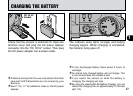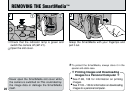20
REMOVING THE SmartMedia
™
1 2
●
➀
●
➁
➀
Check that the indicator lamp is green and
switch the camera off (➡P.21).
➁
Open the slot cover.
Grasp the SmartMedia with your fingertips and
pull it out.
Never open the SmartMedia slot cover while
the camera is switched on.This could destroy
the image data or damage the SmartMedia
itself.
●
!
To protect the SmartMedia, always store it in the
special anti-static case.
●
See P.88, 108 for information on printing
images.
●
See P.103 – 106 for information on downloading
images to a personal computer.
◆
Printing Images and Downloading
Images to a Personal Computer
◆