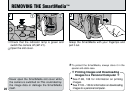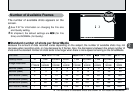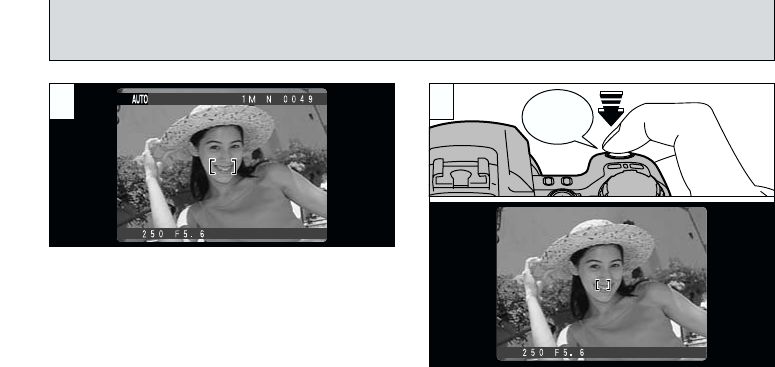
Short
double-
beep
26
TAKING PICTURES
(
AUTO MODE
)
6
When you press the shutter button down halfway,
the camera emits a short double-beep and focuses
on your subject. At that point, the AF frame on the
screen becomes smaller and the camera sets the
shutter speed and aperture.
●
!
If the camera does not emit a short double-beep and
“
N
AF
” appears on the screen, the camera cannot focus.
●
!
When you press the shutter button down halfway, the
image on the screen freezes temporarily. However, this
image is not the recorded image.
●
!
If “
NAF
” is displayed on the screen (e.g. the shot is too
dark for the camera to focus), try standing about 2 m
from your subject to take the picture.
5
Frame the shot so that the subject fills the entire
AF (Auto Focus) frame.
●
!
If the subject is not in the AF frame, use AE/AF lock
to take the picture (
➡P.30).