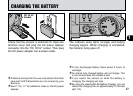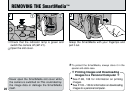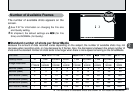2
25
3
Put your arm through the shoulder strap so that
the strap is looped around your shoulder. Hold
the camera grip with your right hand and use
your left hand to support the camera (lens)
securely.
●
!
Use of the automatic flash is recommended (➡P.52).
●
!
Moving the camera when you take a picture can
result in a blurred image. You should use the flash or
a tripod to prevent camera shake, particularly when
you are shooting in dark locations.
Zoom bar
4
You can use the Zoom button or “a” and “b” on
the 4-direction button to zoom in and out. To zoom
in on the subject, press the T side of the button.
To zoom out, press the W side. When you use the
zoom, a “zoom bar” appears on the screen.
●
!
Zooming pauses briefly when you switch between the
optical zoom and the digital zoom (
➡P.60).
●
!
When you are shooting with the camera held on its side,
you should use the 4-direction button to operate the zoom.
●
!
The FinePix6900 ZOOM uses a 6× optical zoom with a
focal length equivalent to 35 – 210 mm on a 35 mm
camera. The focal length when the camera is switched
on is equivalent to roughly 50 mm.
Zoom button
4-direction
button