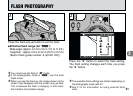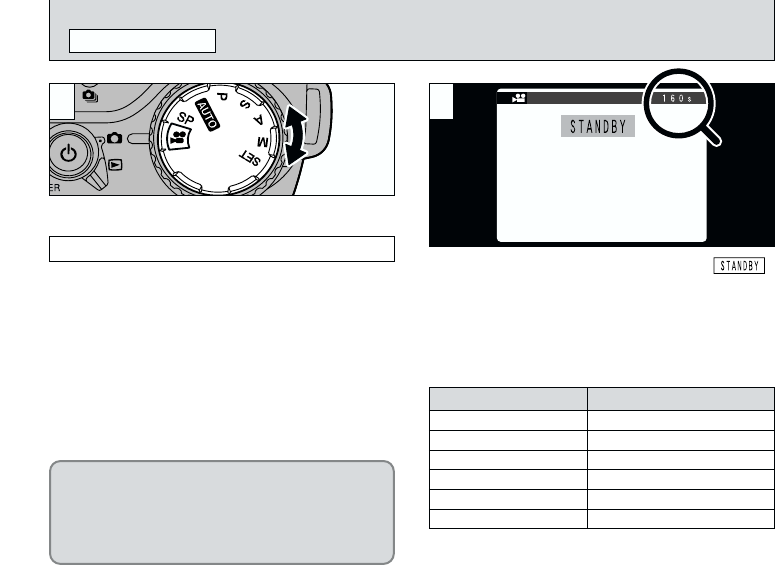
48
u MOVIE
PHOTOGRAPHY MODE
Turn the Mode dial to select the settings.
●
!
Depending on the space available on the SmartMedia,
the time that can be recorded in one movie may be
shorter than 160 seconds.
The available shooting time and the “”
message are shown on the monitor.
1 2
Use this mode to shoot up to 160 seconds of video
per movie.
●
Movie format: Motion JPEG (➡P.112)
320 × 240 pixels
10 frames per second
Without sound
8
Movie
Available recording time
■ SmartMedia standard shooting time
✽The numbers of available shots are shown for formatted
SmartMedia.
SmartMedia Capacity
MG-4S (4MB) Approx. 23 sec.
MG-8S (8MB) Approx. 47 sec.
MG-16S (16MB) Approx. 94 sec.
MG-32S (32MB) Approx. 191 sec.
MG-64S (64MB) Approx. 385 sec.
MG-128S (128MB) Approx. 774 sec.
If you use the FinePix6900 ZOOM to record a
movie that is longer than 80 seconds and
then attempt to play back the movie on a
different camera model, the “ˆ”
message appears and playback may fail.