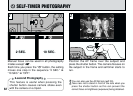68
Using the light source for which you want to set
the white balance, hold a sheet of white paper
so that it fills the entire screen.
When you press the “&^* /!” button, a measurement
is taken and the white balance is set.
If “œ” or “§” is displayed, the white
balance was not measured at the correct
exposure. Reset the white balance.
To use the white balance set previously,
press the “MENU/OK” button without
pressing the “&^*/!” button.
●
!
The white balance setting does not affect the image
shown on the screen.
●
!
After you take the picture, you should check the
“Color (White Balance)” setting for the image.
• Set “IMAGE DISPLAY” in the SET–UP menu to
“PREVIEW” (
➡P.98).
• Set the Mode switch to “
2” (➡P.33).
◆
Example
◆
You can deliberately change the white
balance for a photographed image by using
colored paper instead of white paper.
2 3
E
SETTING THE WHITE BALANCE
PHOTOGRAPHY MENU