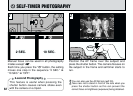3
61
●
!
You cannot use the flash in this mode.
●
!
The continuous photography speed is the same
regardless of the quality and file size settings.
Continuous shooting can be specified in all
photography modes except “u”.
Selecting continuous shooting allows you to
shoot up to 5 frames continuously at intervals as
short as 0.2 seconds.
When you press the “e” button, the “e” icon is
displayed and continuous shooting is selected.
Press the “e” button again to cancel continuous
shooting.
When you take a series of shots, the resulting
shots are displayed (shown in order from left to
right) and automatically saved.
●
!
The focus and exposure are determined for the first
frame and cannot be changed during shooting.
●
!
The results of the shot are displayed even when the
photographed image display is set to OFF (
➡P.98).
●
!
The time required to record a file is approximately
21 seconds in “
GNORMAL” mode (for 5-frame
continuous shooting).
If you want to select the shots to be recorded,
see P.98.
e
CONTINUOUS SHOOTING