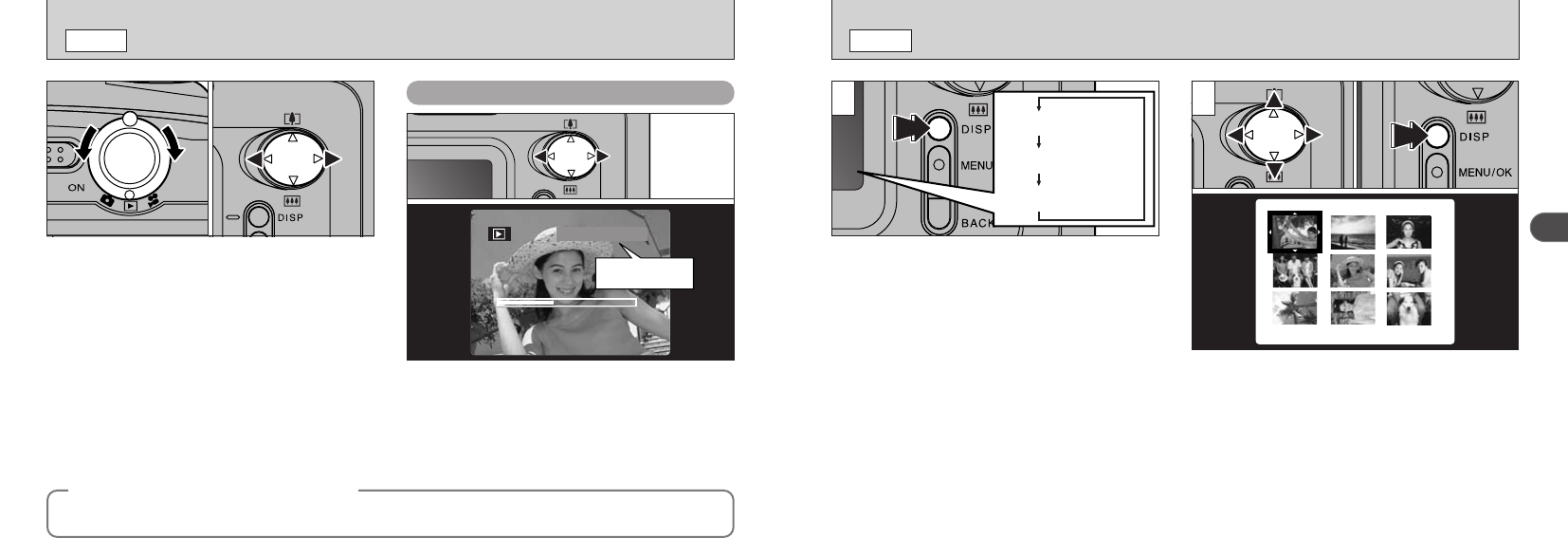
29
2
MULTI-FRAME PLAYBACK
w
MODE
●
!
You cannot use multi-frame playback while a menu
is displayed.
●
!
Playback zoom cannot be used with multi-frame
playback.
In playback mode, the display shown on the
LCD monitor switches each time you press the
“DISP” button. Press the “DISP” button until the
multi-frame playback screen (9 frames) appears.
You cannot display text during multi-frame
playback.
1Select a frame by using “d”, “c”, “a” and
“b” to move the cursor (the orange box) to
the desired frame. Press the “a” or “b”
several times to switch to the previous page
or the next page.
2You can enlarge the selected image by
pressing the “DISP” button again.
28
During playback, you can skip backwards or forwards
through the images (the frame number increases or
decreases) by holding down “d” or “c” for
approximately 1 second. The displayed image does
not change, but a progress bar indicates the
approximate playback location on the xD-Picture Card.
1Set the Mode switch to “w”.
2You can “d” and “c” to move forward and
backward respectively through your images.
●
!
When you set the Mode switch to “w”, the last
image shot is displayed.
VIEWING YOUR IMAGES
(
PLAYBACK
)
w
MODE
01 02
Fast Forwarding Images
No text displayed
Multi-frame playback
Normal playback
1 2
01 02
◆
Still images that can be viewed
◆
You can use this camera to view still images recorded on the FinePix A202 or still images (excluding
some uncompressed images) recorded on a FUJIFILM digital camera that supports xD-Picture Cards.
Playback frame
number


















